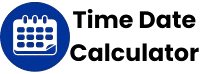Weeks Calculator
💡 How to Use This Calculator
This Weeks Calculator is a straightforward tool designed to help you perform various date-related calculations:
- Add Weeks: Input a starting date and specify the number of weeks you wish to add. Click “Calculate Result” to determine the new date.
- Subtract Weeks: Provide a starting date and then enter the weeks you want to subtract. Click “Calculate Result” to find the resulting past date.
- Weeks Between Dates: Enter both a start date and an end date. Click “Calculate Result” to view the precise duration between them in weeks.
To clear all your entries and begin a fresh calculation, simply click the “Reset All” button.
In a world driven by deadlines, schedules, and precise timelines, the ability to accurately measure and project time in weeks is more crucial than ever. From meticulous project management to tracking personal milestones like pregnancy, or simply knowing how many weeks in a year, a Weeks Calculator emerges as an indispensable digital tool. This specialized utility moves beyond simple calendar counting, offering a streamlined and error-free approach to date and time calculations focused specifically on weekly intervals. If you've ever found yourself asking, how many weeks are in a year? or needing to figure out a date exactly X weeks from today, this comprehensive guide will show you how a Weeks Calculator simplifies these and many other weekly calculations, making it a must-have for both personal and professional planning.
What is a Weeks Calculator? 📅
At its core, a Weeks Calculator is an online tool designed to perform precise date calculations involving weeks. Unlike a general date calculator that might focus on days, months, or years, this specialized instrument is tailored to count weeks, add weeks to a date, subtract weeks from a date, and determine the exact weeks between dates. It functions by taking a starting date, and sometimes an end date or a numerical value of weeks, and then delivering a result that is either a new date or a duration in weeks. It effectively bridges the gap between manual calendar lookups and complex spreadsheet formulas, offering an accessible solution for anyone needing to manage weekly periods. It helps answer fundamental questions like how many weeks in a month by providing practical, instant answers.
Why Use a Weeks Calculator? 🤔
The widespread adoption of a Weeks Calculator stems from its numerous practical benefits, enhancing both efficiency and accuracy in time management. In many contexts, such as project timelines, payment schedules, and particularly in pregnancy tracking, weeks serve as the most granular yet comprehensible unit of time.
Firstly, unmatched accuracy is a primary draw. Manually counting weeks between dates, especially over long periods or across different years, is prone to human error. Factors like the varying number of days in months can complicate mental arithmetic. A week date calculator eliminates this risk entirely, ensuring that every week calculation is perfectly precise. This is vital when dealing with critical deadlines or sensitive development stages, such as knowing how many weeks pregnant someone is.
Secondly, the significant time-saving aspect cannot be overstated. Imagine needing to project a date 40 weeks from now for a due date calculation or determining how many weeks are in a year without a quick reference. The calculator processes these requests in mere seconds, liberating your time for more impactful activities. This efficiency is invaluable for project managers creating weekly sprints, event planners establishing event countdowns, or even fitness enthusiasts tracking weekly workout schedules.
Furthermore, its accessibility and convenience make it a preferred choice. As an online tool, it’s readily available from any device with internet access, providing instant week counting capabilities whether you’re in the office, at home, or on the go. This makes it ideal for managing recurring tasks, payment intervals, or simply getting a quick answer to what week of the year is it. In essence, a Weeks Calculator empowers users to manage time differences and plan future dates with confidence and ease, making it an essential component of modern date calculation tools.
How to Use the Weeks Calculator: A Step-by-Step Guide 🚀
Operating a Weeks Calculator is designed to be straightforward, making date to week conversion and weekly date management accessible to everyone. While minor interface variations may exist, the fundamental steps for calculating weeks remain consistent across most platforms.
Step 1: Access the Calculator and Select Your Operation Type ⚙️
Your journey with the Weeks Calculator begins by opening the tool in your web browser. Once loaded, you will typically find distinct options for the type of week calculation you wish to perform. These are usually presented as intuitive radio buttons or a clear dropdown menu. The primary operations include:
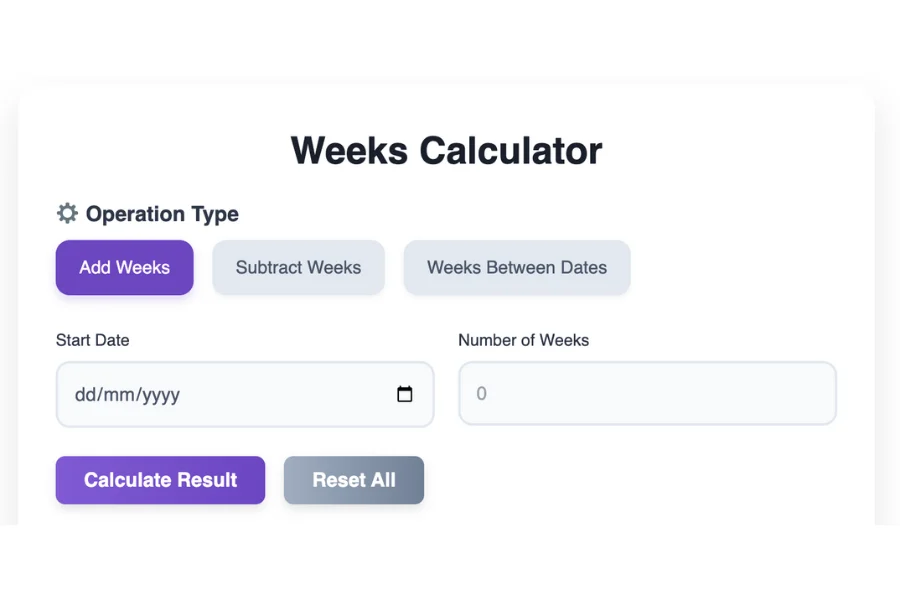
- Add Weeks: Choose this option when your goal is to determine a
future dateby adding a specificnumber of weeksto astart date. This is perfect for projecting forward in time. - Subtract Weeks: Select this if you need to calculate a
past dateby deducting a certainnumber of weeksfrom a givenstart date. This helps in historical analysis. - Weeks Between Dates: Opt for this function when you need to ascertain the exact
duration in weeksthat separates two distinct dates, providing a cleartime interval.
Click on the radio button corresponding to your intended date calculation. For example, if you want to know how many weeks between two dates, simply click on that option.
Step 2: Input Your Dates and Values Accurately 📝
After selecting the operation type, the calculator's input fields will dynamically adjust to prompt you for the necessary information. It’s crucial to enter these details accurately to ensure a precise week count.
- For 'Add Weeks' or 'Subtract Weeks':
- Start Date: Utilize the date input field (often accompanied by a calendar icon) to select your initial date. This is the reference point from which weeks will be added or subtracted.
- Number of Weeks: In the adjacent numerical input box, type in the positive integer representing the
number of weeksyou wish to add or subtract. Ensure this value reflects your exact requirement, whether it's40 weeksfor a pregnancy or6 weeksfor a short project.
- For 'Weeks Between Dates':
- Start Date: Select the earlier date from which you want the
week differenceto be measured. - End Date: Select the later date that marks the conclusion of your desired period. Most calculators will correctly handle cases where the end date is chronologically before the start date by providing a negative duration, but for clarity, it’s best to input them chronologically.
- Start Date: Select the earlier date from which you want the
Always double-check your date inputs to avoid any errors in your weekly calculations.
Step 3: Initiate the Calculation Process 🧮
Once all the required information has been accurately entered into the respective fields, locate the "Calculate Result" button. This button is typically prominent and clearly labeled. Click it to trigger the calculator's algorithm and generate your result.
Step 4: Review Your Calculation Results ✅
Immediately upon clicking the "Calculate Result" button, the Weeks Calculator will display the outcome in a dedicated results section, often titled "Result." The presentation of the result will vary based on the operation you selected:
- For 'Add Weeks' or 'Subtract Weeks': The output will be the new, calculated date. This will be formatted in a clear, readable manner, such as "Month Day, Year" (e.g., "August 1, 2025"). The result will precisely show the
date after X weeksor thedate before X weeks. - For 'Weeks Between Dates': The result will explicitly state the
total number of weeksseparating your chosen start and end dates. Some advanced calculators might also provide additional breakdown, such as thenumber of daysor evenmonths and daysfor a more comprehensivetime duration.
The result will be presented clearly, helping you instantly understand the week difference or the new target date.
Step 5: Clear Inputs and Prepare for a New Calculation (Optional) 🔄
To perform another week calculation or to correct any previous entries, simply locate and click the "Reset All" or "Clear" button. This action will efficiently clear all the input fields and any displayed results, allowing you to start afresh without manually deleting previous data. This feature is particularly useful when performing multiple time conversions or testing different scenarios.
By diligently following these steps, you can harness the full potential of a Weeks Calculator to simplify all your date and week-related calculations, ensuring accuracy and saving valuable time.
Understanding the Operations of the Weeks Calculator ➕➖📅
The true utility of a Weeks Calculator comes from its ability to perform distinct time-based operations, each tailored to a specific planning or analysis need. Let’s explore these core functions with practical, step-by-step examples.
Add Weeks ➕
The add weeks to date operation is a forward-looking function, primarily used for projecting future dates. It allows you to swiftly determine a calendar date that is a specific number of weeks ahead of a given start date. This is indispensable for project management, event planning, and pregnancy due date calculations.
Step-by-Step Example: Adding Weeks for Project Deadline
Imagine you've just started a project today, July 20, 2025, and it's estimated to take 12 weeks to complete. You want to know the exact completion date.
- Select Operation: Choose "Add Weeks."
- Enter Start Date: Input
July 20, 2025. - Enter Number of Weeks: Type
12. - Click Calculate: Press "Calculate Result."
- View Result: The calculator will show you the completion date is
October 12, 2025.
This future date calculator functionality simplifies everything from planning weekly sprints to determining the date after X weeks.
Subtract Weeks ➖
Conversely, the subtract weeks from date operation allows you to look back in time. It helps you pinpoint a past date by deducting a specified number of weeks from a current or known date. This is particularly useful for retrospective analysis, historical tracking, or determining project start dates from a known end date.
Step-by-Step Example: Subtracting Weeks for Historical Analysis
You are reviewing records from December 15, 2024, and need to know the exact date 20 weeks prior to that for an audit.
- Select Operation: Choose "Subtract Weeks."
- Enter Start Date: Input
December 15, 2024. - Enter Number of Weeks: Type
20. - Click Calculate: Press "Calculate Result."
- View Result: The calculator will display the date as
July 28, 2024.
This past date calculator feature is excellent for tracking payment cycles, employee onboarding periods, or understanding events 20 weeks ago.
Weeks Between Dates 📅
Perhaps one of the most frequently used functions, weeks between dates precisely quantifies the time duration in weeks between any two given calendar dates. This is invaluable for measuring elapsed time, calculating project durations, or answering questions like how many weeks until.
Step-by-Step Example: Calculating Duration of a Trip
You planned a long trip starting on January 5, 2025, and ending on June 10, 2025. You want to know how many weeks the trip will last.
- Select Operation: Choose "Weeks Between Dates."
- Enter Start Date: Input
January 5, 2025. - Enter End Date: Input
June 10, 2025. - Click Calculate: Press "Calculate Result."
- View Result: The calculator will show that the trip duration is
22 weeks.
This date difference calculator is perfect for understanding time intervals, contract periods, and pregnancy duration in weeks. It helps clarify how many weeks are there between dates instantly.
Features of the Weeks Calculator ✨
A sophisticated Weeks Calculator offers more than just basic operations; it incorporates features designed to enhance usability, accuracy, and overall user experience.
- Intuitive User Interface: A well-designed calculator features a clean, simple, and easy-to-navigate interface. Clear labels for input fields and buttons reduce confusion, making it accessible even for first-time users needing to
calculate weeks. - Dynamic Input Fields: Based on the chosen operation (add, subtract, or duration), the relevant input fields appear or disappear, streamlining the user experience and preventing unnecessary clutter. This ensures you only see what's needed for your specific
date calculation. - Robust Error Handling: The tool includes built-in validation to detect missing or invalid inputs (e.g., an empty start date). It provides helpful, clear error messages, guiding users to correct their entries and ensuring reliable
week counting. - Instantaneous Results: A key advantage is the immediate display of results. Once you click "Calculate Result," the answer appears instantly, eliminating wait times and boosting productivity for
time conversions. - Cross-Device Responsiveness: A high-quality
online week calculatoris optimized for various devices, including desktops, laptops, tablets, and smartphones. This responsiveness ensures consistent functionality and user experience regardless of the platform, enablingweekly planningon the go. - Comprehensive Reset Functionality: The "Reset All" or "Clear" button provides a quick and efficient way to clear all entered data and results, allowing users to perform new
date calculationswithout manual deletion. - Clarity of Output: Results are presented in an easy-to-understand format, clearly stating the new date or the
number of weeksin the duration, often accompanied by the original inputs for context. This ensures quick comprehension of yourweek difference.
These combined features make the Weeks Calculator a highly efficient and reliable resource for managing all your weekly date and time calculations, from simple weeks from today to complex pregnancy week tracking.
Beyond Basic Calculations: Related Concepts 💡
While the Weeks Calculator focuses on weekly intervals, understanding broader date and time concepts enriches its utility and context.
How Many Weeks in a Year? 🗓️
A standard calendar year has 365 days, and since there are 7 days in a week, this translates to 52 weeks and 1 day. In a leap year (366 days), there are 52 weeks and 2 days. For most practical purposes, people often refer to 52 weeks in a year as a rounded figure. However, a precise week calculator will account for these extra days when calculating durations spanning multiple years.
Calendar Weeks and ISO Week Numbers 🌍
There are different systems for numbering weeks in a year. The most common is the ISO 8601 standard, where week 1 is the first week that contains at least four days of the new year, and it always starts on a Monday. Understanding ISO week numbers is crucial for international business and logistics, as it provides a universally consistent way to refer to specific calendar weeks. While a basic weeks calculator might not display the week number directly, its accurate date arithmetic aligns with standard calendar definitions.
Pregnancy Weeks and Trimesters 👶
One of the most common applications for week calculation is in obstetrics. Pregnancy is typically measured in weeks pregnant, spanning about 40 weeks from the last menstrual period. These pregnancy weeks are further grouped into three trimesters (first trimester: weeks 1-13, second trimester: weeks 14-26, third trimester: weeks 27-40+). An online week calculator can be an invaluable pregnancy week calculator for expectant parents and healthcare providers to track gestational age and anticipate due dates.
Business Weeks vs. Calendar Weeks 📊
In a business context, working weeks often exclude weekends and public holidays. While a general weeks calculator counts all calendar weeks, specialized business tools might incorporate working day calculation to determine effective business weeks. This distinction is important for project scheduling, payroll processing, and resource planning.
Understanding these related concepts helps users leverage the Weeks Calculator more effectively for precise time management in various personal and professional scenarios, from simple how many weeks until questions to complex project schedules.
Who Can Benefit from a Weeks Calculator? 🧑💻
The versatility and accuracy of a Weeks Calculator make it an invaluable online tool for a broad spectrum of individuals and industries:
- Project Managers: For setting
project deadlines, creatingweekly sprints, trackingtask progress, and managingresource allocationbased onweekly periods. They can quicklyadd weeksto a project start date to determinecompletion dates. - Expectant Parents: For
tracking pregnancy weeks, estimatingbaby due dates, understandingfetal development stages, and generally keeping tabs onhow many weeks pregnantthey are. Apregnancy week calculatoris often sought after. - Event Planners: For establishing
event timelines, managingvendor schedules, sendingweekly reminders, and ensuring all elements of an event unfold smoothly over specificnumber of weeks. - Human Resources (HR) Professionals: For calculating
employee probation periods(often measured in weeks),leave durations, andonboarding schedules. - Financial Planners and Accountants: For managing
weekly payroll cycles,payment installments,invoice due dates, and tracking investments or expenses on aweekly basis. - Students: For managing
assignment deadlines,exam schedules, and planning study periods based onacademic weeks. - Fitness Enthusiasts and Coaches: For designing
weekly workout routines, trackingprogress over weeks, and settingfitness goalsthat span specificnumber of weeks. - Travelers: For calculating
trip durations in weeks, planning itineraries, and understandingtime differencesfor multi-week journeys. - Anyone Planning Personal Milestones: Whether it's a diet plan, a saving goal, or a personal challenge,
tracking time in weeksprovides a manageable framework.
Essentially, if your planning, analysis, or reporting frequently involves weekly intervals, the Weeks Calculator will be an indispensable date calculation tool that offers precision and saves considerable time.
Tips for Accurate Week Calculations ✅
To ensure you derive the most precise and reliable results from your Weeks Calculator, consider incorporating these best practices:
- Double-Check All Date Inputs: The foundation of any accurate
date calculationis correct input. Always meticulously verify thestart dateandend date(if applicable) to avoid errors. Even a slight mistake can throw off yourweek count. - Verify the Number of Weeks: When using the
add weeks to dateorsubtract weeks from datefunctions, ensure the numerical value you enter truly represents thenumber of weeksyou intend to calculate. - Understand How Leap Years Affect Duration: While weeks simplify calculations, when crossing into different years, particularly
leap years, the underlyingday countcan affect the preciseweek numberor overallduration in weeks. Reputableweek calculatorshandle this automatically, but it's good to be aware. - Use a Reputable Online Tool: Always opt for a well-established and reliable
online week calculator. These tools are typically programmed with robust algorithms that account for all calendar nuances, ensuringaccurate date calculations. - Review Results for Logical Consistency: After obtaining your result, take a moment to consider if it makes intuitive sense. For instance, if you
add 52 weeksto a date, the new date should ideally be roughly one year later on the same day. - Utilize the Clear/Reset Feature: Don't hesitate to use the "Reset All" button between calculations. This prevents carry-over errors and ensures each
week calculationstarts with a clean slate.
By adhering to these simple yet effective tips, you can maximize the efficiency and precision of your Weeks Calculator, making all your weekly planning, time tracking, and date difference calculations seamless and accurate.
Conclusion 🎉
The Weeks Calculator stands as an exceptionally practical and efficient online tool for anyone needing to navigate and manage time in weekly increments. Whether it's to precisely add weeks to a date, accurately subtract weeks from a date, or determine the exact weeks between two dates, this calculator demystifies date and time calculations and time conversions, making them accessible and error-free. Its user-friendly interface, combined with powerful features, establishes it as an indispensable asset across various domains, from the intricate world of project management and financial planning to the deeply personal journey of pregnancy tracking. By integrating this robust week calculator into your routine, you gain the power to streamline your scheduling, enhance your accuracy, and achieve greater clarity in all your weekly planning endeavors. Embrace the simplicity and precision it offers, and transform the way you manage your time, one week at a time!