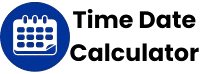Minutes From Now Calculator
What is 0 minutes from now? The answer is 08:32 pm on June 15, 2025 which is 0 days from the time of calculation using this calculator.
In the ceaseless flow of time, anticipating upcoming moments with accuracy is vital for both our personal and professional lives. Whether you’re a meticulous planner coordinating an event, a busy professional scheduling critical tasks, or simply someone eager to know what time is X minutes ahead, the challenge of precisely calculating these future points can be unexpectedly intricate. This is precisely where a Minutes From Now Calculator steps in as an indispensable digital ally. It dispels the confusion and arduous manual counting, offering an immediate and flawlessly accurate method to determine a future date and time based on any given number of minutes from your current instant. If the question, what will the exact time be in X minutes?, often crosses your mind, or if you need to reliably pinpoint a future deadline or appointment time, this comprehensive guide will unveil how this powerful time projection tool revolutionizes your ability to plan and schedule, making it an essential companion for all your temporal navigations.
Decoding the Minutes From Now Calculator 🧭
A Minutes From Now Calculator is a purpose-built online utility meticulously crafted to compute and present a future date and time by adding a specified duration in minutes to the precise current moment. It operates as a streamlined time arithmetic tool, honed to answer a very specific and frequent query: “What will the time be exactly X minutes from now?” This intelligent calculator dynamically sources your device’s current date and time as its foundational reference. From this starting point, it meticulously advances the clock by the exact minutes you specify, providing an unequivocal answer. The output typically encompasses the resultant future time, the corresponding future date, and a clear indication of the number of days that will have passed from the current moment to that projected point. This makes it a stellar future time calculator and a convenient event scheduling tool for anyone demanding quick, unfailing insights into upcoming temporal markers. It’s a perpetually up-to-date assistant, consistently calibrating its calculations against the present, thereby proving invaluable for real-time planning and countdown management.
The Indispensable Value of This Calculator 💡
The profound and widespread utility of a Minutes Ahead Calculator is underpinned by its capacity to inject unparalleled precision and efficiency into every facet of forward-looking time management. In a myriad of professional and personal scenarios, accurately foretelling future timestamps is not merely convenient but often absolutely critical, and traditional manual methods frequently fall short in both speed and reliability.
Firstly, unrivaled accuracy stands as its foremost advantage. Attempting to manually add minutes to the current time, particularly when these additions traverse hourly, daily, or even monthly boundaries, is inherently prone to human error. Factors such as Daylight Saving Time transitions (though modern systems generally account for these) or simple miscalculation can lead to costly inaccuracies in meeting start times, project completion estimates, or delivery windows. An online Minutes Ahead Calculator completely automates this intricate process, unerringly computing the precise future date and time. This unerring precision is non-negotiable for coordinating schedules, setting firm deadlines, and ensuring on-time performance in any context where a dependable future time is paramount.
Secondly, the extraordinary time-saving capability is a compelling argument for its adoption. Picture the tedious task of manually calculating the precise end time of a conference call that runs for 75 minutes, or determining when a software patch will complete installation 2,880 minutes from now. Such calculations, performed by hand, are not only time-intensive but also highly susceptible to oversight. The Minutes From Now Calculator delivers instant results with a minimal input, drastically reducing the administrative burden and liberating precious time for more strategic thought and action. This efficiency is a game-changer for event coordinators, IT professionals, project managers, and indeed, anyone who regularly needs to pinpoint future time points with speed and confidence.
Moreover, its inherent simplicity and broad accessibility position it as a favored choice across a diverse user base. The tool’s minimalist interface demands only a single numerical input, making it exceptionally user-friendly, even for those with limited technical proficiency. As a web-based time calculation tool, it is perpetually available from any internet-connected device, providing instant future time calculation capabilities whether you’re navigating a busy workday, traveling, or managing personal appointments from home. In essence, a Minutes Ahead Calculator demystifies complex time addition calculations, enabling more effective scheduling, accurate event planning, and a significant uplift in overall productivity for anyone requiring clear insights into time from now.
Mastering the Minutes Ahead Calculator: A Step-by-Step Tutorial 🚀
Operating a Minutes Ahead Calculator is designed to be remarkably straightforward and intuitive, empowering anyone to perform future time projections effortlessly. The process is streamlined, demanding only one numerical input and a simple action to generate precise results.
Step 1: Initiating the Calculator 🌐
Your journey into precise future time calculation commences by opening the Minutes Ahead Calculator tool in your preferred web browser. This specialized utility is readily discoverable via online searches for terms such as “minutes ahead calculator,” “add minutes to current time,” or “what time is it in X minutes.” Upon successful loading, you will be greeted by a clean and intuitive interface, prominently featuring a single, clearly designated input field.
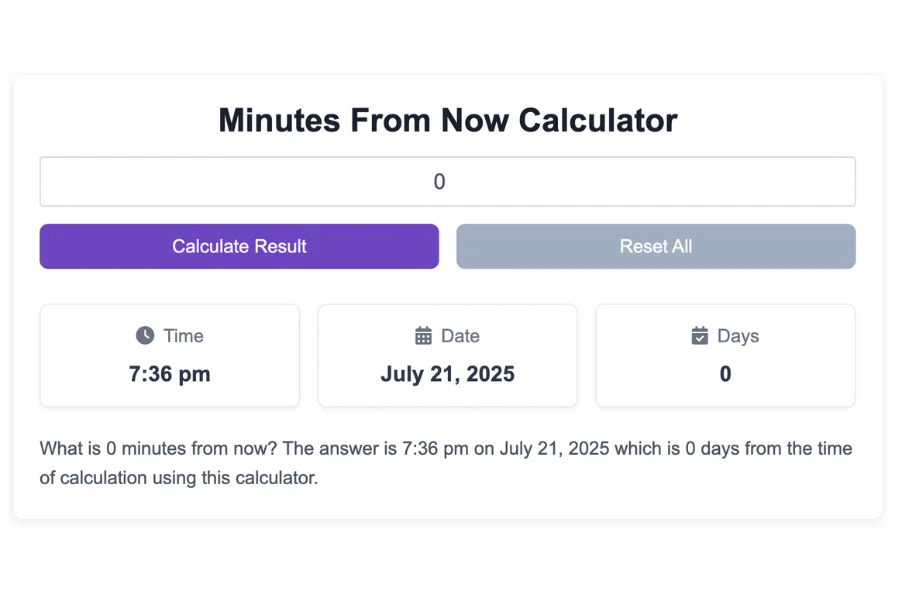
Step 2: Specifying Your Future Duration (in Minutes) 🔢
Once the calculator is active, locate the central input field, which will be labeled clearly, perhaps as “Enter minutes” or “Minutes From Now.” This is where you will precisely input the numerical value representing the number of minutes you wish to advance from the current moment to ascertain the future time.
For instance, if you’re eager to know the exact time precisely 45 minutes from now, you would simply type 45 into this field. If your projection extends further, perhaps 1,500 minutes (which equates to 25 hours), you would enter 1500. It is imperative to ensure that your input is a non-negative whole number, as the calculator is engineered to handle substantial minute values for extensive time projections. The tool’s robust validation will prevent errors from invalid entries.
Step 3: Activating the Calculation 🧮
After you have diligently entered the desired number of minutes into the input field, direct your attention to the “Calculate Result” button. This button is purposefully prominent and clearly labeled for immediate recognition. A single click on this button will trigger the calculator’s internal algorithm. This sophisticated process will accurately take the current date and time from your device and precisely add the specified minutes, thereby computing the exact future date and time. For enhanced user convenience, many online calculators of this nature are designed to automatically perform the calculation as soon as you press the “Enter” key after inputting the minutes, or even provide real-time updates as you adjust the input value.
Step 4: Interpreting Your Precise Future Results ✅
Immediately subsequent to clicking the “Calculate Result” button (or pressing Enter), the Minutes From Now Calculator will instantaneously present your computed results within a dedicated output display area. These results are thoughtfully provided in three clear and highly practical formats, offering a comprehensive understanding of your future time projection:
- Future Time: This output will reveal the precise
future timein a readily comprehensible format, includinghours and minutes, often accompanied by an AM/PM indicator (e.g.,09:15 pm). This is the granularfuture timeyou require for yourschedulingorcountdown to event. - Future Date: This output will unequivocally display the corresponding
future date(e.g.,July 22, 2025). This is a critical component, as adding a significantnumber of minutescan frequently push the projected time into the next day, month, or even year. - Days From Now: This output will quantify the
number of daysthat will have elapsed between the current date and the calculatedfuture date. For example, if 1,440 minutes from now falls on tomorrow, it will display1 day. This provides a swift, high-level perspective on thetime difference in days, offering relatable context for yourfuture time period.
The dynamic explanation text positioned below the results will also update in real-time, providing a concise summary of your query and the precise answer (e.g., “What is 45 minutes from now? The answer is 08:15 pm on July 21, 2025 which is 0 days from the time of calculation using this calculator.”). This clear and multi-faceted output ensures rapid interpretation and efficient application of your future time calculation.
Step 5: Resetting for New Inquiries (Optional) 🔄
Should you wish to perform a fresh future time calculation or rectify any previous entries, simply locate and click the “Reset All” button. This action will efficiently clear the minutes input field and restore all displayed results to their default, initial state (typically showing “0 minutes from now”). This convenient feature allows you to swiftly initiate new time projections without the need for manual data clearance, significantly enhancing overall user convenience for recurring time calculations.
By diligently following these clear and interactive steps, you can harness the full potential of this efficient time calculation tool to simplify all your time-related tasks, ensuring accuracy and saving invaluable time.
1 to 200 Minutes from now table
| Minutes From Now | Date and Time |
|---|
Deeper Dive: Understanding the Calculator’s Outputs 📊
The Minutes Ahead Calculator is not just about providing a single number; it’s designed to give you a comprehensive understanding of the future time in multiple, highly practical formats. Grasping the nuance of each output is essential for maximizing the utility of this time projection tool.
The Exact Future Time: Pinpointing the Moment ⏰
This output is the direct answer to your fundamental question: what time will it be in X minutes? The calculator converts the specified minutes from now into a precise clock reading, displayed in a universally recognized format, including hours and minutes, and often indicating AM or PM (e.g., 08:32 pm). This granular future time is paramount for pinpointing the exact hour and minute a future event will occur, irrespective of how many hours or days that projection spans. It ensures you possess the most specific time information for your scheduling, countdown, or event planning. This level of detail is indispensable for meeting coordination, deadline management, and any scenario demanding exact time referencing.
The Corresponding Future Date: Setting the Calendar Context 📅
Crucially, when you add a significant number of minutes to the current time, the resulting moment can easily fall on a subsequent day, potentially even a different month or year. The calculator meticulously identifies and clearly displays the future date that corresponds to the calculated future time (e.g., June 15, 2025). This eliminates any ambiguity, preventing errors that might arise from manual date tracking across midnight. Whether the projected event is a few hours away (and thus tomorrow), or several days or weeks in the future, the future date output provides the complete calendar context for the upcoming temporal marker. This makes it a highly effective future date calculator that integrates seamlessly with your planning needs.
Days From Now: The Broader Time Horizon 🗓️
The “Days” output offers a high-level overview of the time difference by quantifying the number of days that will elapse between the current date and the calculated future date.
- If the event is set to occur later on the same day, this field will show
0 days. - If the event is scheduled for tomorrow, it will display
1 day. - If the event is exactly a week away, it will show
7 days, and so on.
This days from now counter proves incredibly useful for quick time difference assessments, particularly beneficial for project timelines, event countdowns, or general schedule overviews where a broad understanding of the elapsed days is sufficient. It intelligently connects the precise minutes from now calculation to a more relatable and easily graspable daily timeframe. This synergistic combination of future time, future date, and days elapsed provides a truly comprehensive answer to any “minutes from now” query.
Core Features of the Minutes Ahead Calculator ✨
A sophisticated Minutes Ahead Calculator is built upon a foundation of user-centric features that collectively boost its efficiency, accuracy, and overall utility for time calculation and future time projection.
- Single, Streamlined Input: A defining characteristic, the calculator requires only one numerical entry for the
number of minutes. This minimalist input design makes the tool exceptionally easy and fast to use for all users. - Instantaneous Computation: A hallmark of efficiency, the calculator delivers results immediately upon input or the click of the “Calculate Result” button. This
real-time calculationcapability saves invaluable time, eliminating any waiting period and enhancing user workflow. - Comprehensive, Multi-Format Output: The simultaneous presentation of the
future time,future date, anddays from nowoffers a complete and easy-to-digest picture of the upcoming moment. Each output is clearly labeled, facilitating quick and accurate interpretation of thetime in the future. - Responsive and Adaptive Design: A well-engineered
online time calculatoris optimized for seamless performance across a spectrum of devices, including desktops, laptops, tablets, and smartphones. This responsiveness guarantees consistent functionality and a positive user experience across different screen sizes, enablingfuture time projectionswherever you are. - Automatic Current Time Referencing: The calculator intelligently and automatically utilizes your device’s current
date and timeas its inherent reference point. This eliminates the need for manual input of “now,” ensuring that all calculations are perpetually relative to the most up-to-date moment. - Robust Input Validation: The tool incorporates built-in validation mechanisms to meticulously handle non-numeric or negative inputs. Clear and concise
error messagesare provided, guiding the user to enter validminutesfor calculation, thereby preventing erroneous results. - Dedicated Reset Functionality: The inclusion of a “Reset All” button provides a rapid and efficient means to clear the input field and revert the displayed results to their default state. This feature is invaluable for performing multiple
time projectionsor for quickly starting a new calculation. - Dynamic Explanatory Feedback: The explanatory text displayed below the results section is designed to dynamically update with the specific numerical outputs from your calculation. This reinforces the answer in a clear, conversational manner, providing immediate context to your
time projection.
These combined features elevate the Minutes Ahead Calculator to a powerful, highly efficient, accurate, and user-friendly resource for all your future time calculation and scheduling needs.
Broadening the Horizon: Related Time Concepts 💡
While the Minutes Ahead Calculator excels in its core function of projecting time in minutes from now, understanding its place within the broader spectrum of time measurement and time difference concepts deepens its utility and highlights its versatile applications.
The Dynamics of Time Difference and Elapsed Time 🕒
The very essence of a “minutes ahead” calculation is rooted in determining the elapsed time between the current moment and a specific future time. This concept forms a vital subset of more extensive time difference calculations, which encompass:
- Duration between two arbitrary specific dates/times: For instance, calculating the total
time differencebetween a project’s inception and its conclusion. Past time calculation: Determiningwhat time was it X minutes ago(a direct counterpart to the “minutes ahead” function). The Minutes From Now Calculator provides a specialized, focused lens on this broadertime differencefunctionality, specifically addressing the forward projection from the present.
Strategic Scheduling and Deadline Management 📅
One of the most practical and frequent applications for a Minutes Ahead Calculator lies in the realm of strategic scheduling and rigorous deadline management.
- Optimized
Meeting Coordination: Effortlessly determine the precisemeeting end timesorstart timesbased on a specificduration from now, ensuring all participants are aligned. - Precision
Task Deadlines: Set concrete and unambiguousdeadlinesfor tasks that are mandated for completion exactlyX minutes from now, fostering accountability. - Streamlined
Event Planning: Meticulously coordinateevent segmentsandstart timesby runningcountdownsfrom the current moment, ensuring flawless execution. This tool empowers users to construct more precise, manageable, and effectivetime-based plans.
Navigating Time Zones and Local Time 🌍
It is crucial to remember that the Minutes Ahead Calculator inherently operates using the local time zone of the user’s device. This aspect becomes critically important when coordinating future times across disparate geographical locations. While the calculator yields accurate local time results, for international scheduling or communication, an explicit awareness of time zone differences is non-negotiable. For example, 90 minutes from now in New York will represent a distinctly different absolute moment compared to 90 minutes from now in London. For cross-timezone future time calculation, specialized time zone converters would need to be employed in conjunction with this tool.
Contextualizing with Days From Now 📆
The days from now output serves as an invaluable contextualizer for extended minutes from now calculations. For instance, being told a future moment is 15,000 minutes from now might seem abstract. However, if the calculator instantly clarifies that this translates to 10 days from now, it provides immediate and tangible context. This time conversion to days assists users in swiftly grasping the true magnitude of the time ahead. It is particularly beneficial when the specified minutes span across multiple days or even weeks, offering a clear and relatable future date.
Understanding these interconnected concepts illuminates how a seemingly simple Minutes Ahead Calculator serves as a potent aid in a broad array of personal and professional scenarios demanding accurate time information about the future.
Who Stands to Benefit from a Minutes Ahead Calculator? 🧑💻
The remarkable versatility and precision offered by a Minutes Ahead Calculator position it as an invaluable online tool for a remarkably wide and diverse spectrum of individuals and professional fields:
- Project Managers and Team Leads: Absolutely essential for
setting precise deadlines, facilitating seamlesstask handovers, coordinatingsprint reviews, and estimating the exact conclusion time of aproject phaseortaskthat will endX minutes from now. - Logistics and Transportation Coordinators: Crucial for accurately
estimating arrival times,delivery schedules, and precisely coordinatingshipment pickupsordrop-offsby projecting from the current time plus transitminutes. This makes it a keydelivery time calculator. - Event Planners and Coordinators: Indispensable for
scheduling intricate event segments,managing vendor arrival times, and meticulouslycoordinating activitieswheretime projectionis critical for flawless execution and smooth transitions. - Students and Academics: Highly useful for
planning study breaks,setting alarmsfor future academic commitments,estimating assignment completion times, or knowing the precise end time of anonline lecturethat concludesX minutes from now. - Call Centers and Customer Service Representatives: To accurately inform customers
when their call will be answered,when a service will be restored, orwhen a technician will arriveby providing a specificfuture time. This enhancescustomer communication. - Travelers and Commuters: For
estimating arrival timesat destinations, coordinatingairport transfers, or knowing the precisedeparture timeneeded to arrive at an appointmentX minutes from now. - Medical Professionals: Vital for
scheduling medication doses,patient check-ins, orprocedure start timeswith preciseminute-based intervals, ensuring timely and critical interventions. - Personal Users for Daily Scheduling: Anyone needing to quickly answer “what time is 15 minutes from now?” or “what day is it 720 minutes from now?” for personal
appointment setting,cooking times,exercise routines, or settingreminders.
Essentially, if your professional responsibilities or personal life demand the rapid and accurate determination of what time something will occur in the future based on minutes from now, the Minutes Ahead Calculator will unequivocally prove to be an invaluable time calculation tool. It effortlessly delivers the future time and future date with exceptional precision.
Pro Tips for Maximum Accuracy: Minutes Ahead Calculations ✅
While the Minutes Ahead Calculator is inherently designed for intuitive operation and high accuracy, adhering to a few practical guidelines can further ensure you consistently achieve the most precise and reliable results from your future time calculations.
- Validate Your Input Diligently: The cornerstone of any accurate
time calculationis impeccable input. Always meticulously verify that thenumber of minutesyou enter is a non-negative whole number. The calculator is robust, but incorrect input will lead to inaccurate results. Entering negative values or non-numeric characters will typically trigger anerror message, preventing a correcttime calculation. - Acknowledge Your Local
Time Zone: The calculator dynamically utilizes your device’s currentdate and time, which is inherently tethered to your localtime zone. If you are attempting to calculate afuture timefor an event that will transpire in a differenttime zone, you must manually adjust for thattime zone differenceprior to inputting minutes, or utilize a specializedtime zone converterin conjunction with this tool for accurate global coordination. - Perform a Quick Input Review: Prior to clicking the “Calculate Result” button, take a swift moment to visually confirm that the
minutes inputfield accurately reflects the exactnumber of minutesyou intend to add. A minor typographical error can lead to a significantly incorrectfuture dateorfuture time. - Examine All Output Fields: Do not solely focus on the
future timedisplay. Always thoroughly check thefuture dateanddays from nowfields as well. Even a relatively smallnumber of minutescan cause the calculation to spill over into the next day, providing crucial contextual information about yourtime in the future. - Opt for Reputable Online Tools: Always prioritize using a well-established and reliable
online time calculator. Such tools are rigorously programmed with robust algorithms to handletime arithmeticcorrectly, accounting for variouscalendar quirksand ensuring consistently dependablefuture time calculations. - Be Mindful of
Daylight Saving Time (DST): While your system’sDateobject (which the calculator relies on) typically managesDST changesautomatically, it is prudent to be aware thattime calculationsspanning aDST transitioncould theoretically introduce a one-hour shift. For extremely critical and highly precisescheduling, it’s advisable to manually verify the result if it crosses a knownDST change date. - Leverage the Reset Feature: Make consistent use of the “Reset All” button to quickly clear the input field and reset the display to its default state. This feature is highly efficient for performing multiple
time projectionsin rapid succession or for initiating a fresh calculation.
By diligently applying these straightforward yet effective tips, you can maximize the efficiency and precision of your Minutes From Now Calculator, making all your future time projections and scheduling tasks seamless, highly accurate, and reliably integrated into your overall time management strategy.
Conclusion 🎉
The Minutes From Now Calculator stands as an exceptionally practical and powerfully efficient online tool that transforms the often-cumbersome task of calculating future time into a simple, instantaneous operation. By enabling users to input a number of minutes and instantly providing the precise future time, its corresponding future date, and the days from now, it completely demystifies time difference calculations and future lookups, rendering them accessible and entirely error-free for everyone. Its intuitive design, synergized with robust features that guarantee precision and ease of use, firmly establishes it as an indispensable asset across a vast array of domains. From the critical world of project scheduling and logistics coordination to the personal sphere of appointment setting and event planning, this time calculator profoundly empowers users with unparalleled accuracy and efficiency. By seamlessly integrating this reliable time calculation tool into your daily routine, you gain the power to streamline your tasks, significantly enhance your accuracy, and achieve profound clarity in all your time-related endeavors. Embrace the simplicity and precision it offers, and seize mastery over every moment, ensuring your time data is perpetually spot-on!