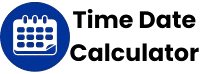Minutes Ago
What was 0 minutes ago? The answer is [time] on [date] which is [days] days from the time of calculation using this Minutes Ago Calculator.
In our fast-paced world, understanding time isn’t just about what’s happening now or what’s coming next; it’s also frequently about looking back. Whether you’re trying to pinpoint when a crucial email arrived, verify a timestamp for an event, or simply satisfy a sudden curiosity about what time was it X minutes ago, manually counting back moments can be tedious and prone to error. This is precisely where a Minutes Ago Calculator becomes an indispensable digital tool. It eliminates the guesswork, providing an instant and precise way to determine a past date and time based on any given number of minutes from the current moment. If you’ve ever needed to quickly find time in the past or ascertain a past date with exactitude, this comprehensive guide will illuminate how this powerful time calculation tool simplifies historical lookups, making it a vital asset for accurate time referencing.
What is a Minutes Ago Calculator? ⏱️
A Minutes Ago Calculator is a specialized online tool designed with a singular, yet powerful, purpose: to calculate and display a past date and time by subtracting a specified number of minutes from the current moment. Unlike a general date and time calculator that might require multiple inputs (like a start date and a duration), this calculator is streamlined for a very specific query: “What was the exact time X minutes ago?” It leverages your device’s current date and time as its reference point, then precisely rolls back the clock by the exact minutes you enter. The output typically includes the resulting past time, the corresponding past date, and the number of days that have elapsed since that past moment relative to today. This makes it an ideal past date calculator and time difference calculator for anyone needing quick, reliable answers about moments gone by. It’s a dynamic tool, constantly updated against the present, making it invaluable for real-time calculation of historical points.
Why Use a Minutes Ago Calculator? 🤔
The widespread utility of a Minutes Ago Calculator stems from its capacity to bring unparalleled precision and efficiency to referencing past moments. In various professional and personal scenarios, accurately pinpointing historical timestamps is crucial, and manual methods are often inadequate.
Firstly, unwavering accuracy is a primary benefit. Manually counting back minutes, especially when crossing hour boundaries, day boundaries, or even month/year boundaries, is highly susceptible to human error. Factors like leap years or simply miscounting can lead to significant discrepancies. An online minutes ago calculator automates this intricate process entirely, meticulously calculating the exact past date and time with perfect precision. This is critical for event logging, incident reporting, data analysis, and any situation where a reliable time in the past is non-negotiable.
Secondly, the remarkable time-saving aspect is a compelling reason for its adoption. Imagine needing to quickly verify when a server log entry occurred 1,500 minutes ago, or when a news event broke 24,000 minutes ago. Performing these calculations manually would be tedious, time-consuming, and prone to mistakes. The Minutes Ago Calculator delivers instant results with a single input and click, drastically reducing the time spent on manual arithmetic and freeing up valuable time for more critical analysis. This efficiency is invaluable for IT professionals, journalists, researchers, and anyone who routinely needs to quickly identify historical time points.
Furthermore, its simplicity and accessibility make it a preferred choice for a broad user base. The tool’s straightforward interface requires only one numerical input, making it incredibly easy to use even for those with minimal technical expertise. As a web-based time calculation tool, it’s readily available from any internet-connected device, providing instant past time calculation capabilities whether you’re at your desk, in the field, or on the go. In essence, a Minutes Ago Calculator simplifies complex time difference calculations, allowing for more efficient data verification, accurate reporting, and improved overall productivity in any context that requires understanding time before now.
How to Use the Minutes Ago Calculator: A Step-by-Step Guide 🚀
Operating a Minutes Ago Calculator is designed to be exceptionally simple and user-friendly, allowing anyone to perform past time lookups with ease. The process is streamlined, requiring just one numerical input and a single click to yield precise results.
Step 1: Access the Calculator 🌐
Your first step is to open the Minutes Ago Calculator tool in your web browser. This specialized utility can typically be found by searching online for terms such as “minutes ago calculator,” “what time was it X minutes ago,” or “past time calculator.” Once the web page is loaded, you will be presented with a clean and intuitive interface, primarily featuring a single input field.
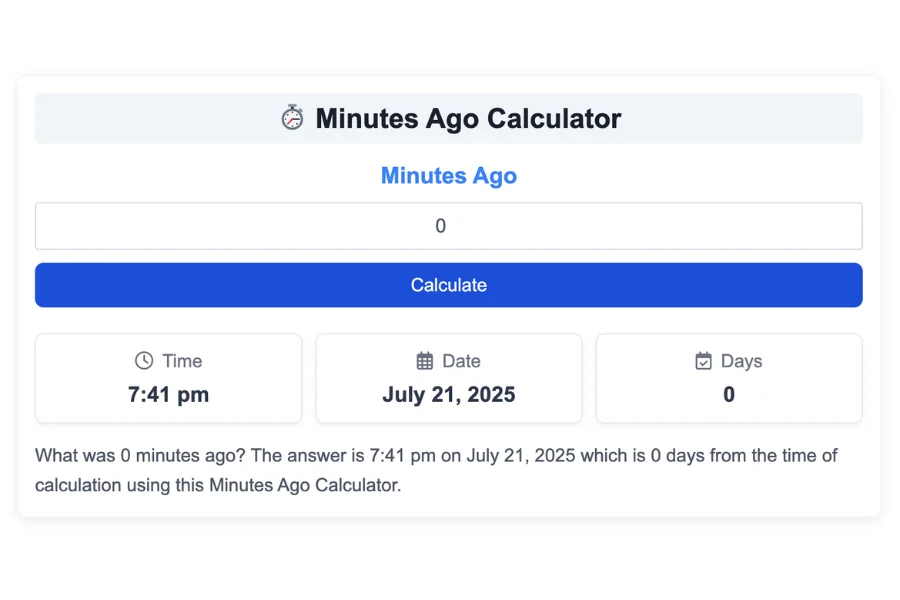
Step 2: Enter the Number of Minutes 🔢
Locate the input field, which will be clearly labeled, likely as “Enter minutes” or “Minutes Ago.” This is where you will input the numerical value representing the number of minutes you wish to subtract from the current moment to find the time in the past.
For instance, if you want to know what time it was exactly 60 minutes ago, you would simply type 60 into this field. If you want to go back much further, say 1440 minutes (which is 24 hours), you would enter 1440. It is crucial to ensure that the number you enter is a non-negative integer. While the calculator typically handles large numbers, ensure your input is a valid count of minutes.
Step 3: Initiate the Calculation Process 🧮
After you have accurately entered the desired number of minutes into the input field, locate the “Calculate” button. This button is typically prominent, clearly labeled, and signifies its function. Click this button to trigger the calculation process. Upon activation, the calculator’s internal logic will take the current date and time from your device and precisely subtract the specified minutes, computing the exact past date and time. For added convenience, many online calculators of this type will also perform the calculation automatically when you press the “Enter” key after typing in the minutes.
Step 4: View Your Calculation Results ✅
Immediately after clicking the “Calculate” button (or pressing Enter), the Minutes Ago Calculator will instantly display your calculated results in a dedicated output area. The results are typically presented in three clear and highly useful formats to provide a complete picture of the time in the past:
- Time: This output will show the precise time of the past moment in a readable format, including hours and minutes, and often AM/PM (e.g.,
09:33 am). This is the granularpast timeyou’re looking for. - Date: This output will display the corresponding
past date(e.g.,January 9, 2074). This is crucial because going back a significantnumber of minutescan easily push the time into a previous day, month, or even year. - Days: This output will show the
number of daysthat have elapsed between the calculatedpast dateand the current date of calculation. For example, if 1440 minutes ago was yesterday, it would show1 day. This provides a quick visual of thetime difference in days.
The explanation text located below the results will also dynamically update, summarizing your query and the precise answer (e.g., “What was 60 minutes ago? The answer is 06:24 pm on July 21, 2025 which is 0 days from the time of calculation using this Minutes Ago Calculator.”). This clear and multi-faceted output allows for quick interpretation and efficient application of your past time lookup. By following these straightforward steps, you can harness the full potential of this efficient time calculation tool to simplify all your time-related tasks, ensuring accuracy and saving valuable time.
1 to 200 Minutes ago table
| Minutes Ago | Date and Time |
|---|
Understanding the Calculator’s Outputs 📊
The Minutes Ago Calculator provides its results in distinct and highly practical formats, each offering valuable information about the time in the past. Understanding these output types is crucial for effectively leveraging this time calculation tool.
The Exact Past Time ⏰
This is the most immediate answer to your query: what time was it X minutes ago? The calculator converts the specified minutes ago into a precise time, displayed in a standard format (e.g., 09:33 am or 21:33 in 24-hour format). This output is critical for pinpointing the exact hour and minute of an event, regardless of how many days or hours have passed. It ensures that you get the most granular time information for your historical lookup. This past time value is essential for event logging, verifying timestamps, and precise time referencing.
The Corresponding Past Date 📅
When you calculate minutes ago, especially for longer durations, it’s very common for the resulting time to fall on a previous day. The calculator clearly displays the past date associated with the calculated time (e.g., July 20, 2025). This removes any ambiguity and prevents errors that might arise from manual date counting. Whether it’s an event that happened a few hours ago (and thus yesterday), or days ago, the past date output provides the full calendar context for the historical moment. This makes it an effective past date calculator.
Days Elapsed: The Time Difference in Days 🗓️
The “Days” output shows the number of days that have passed between the calculated past date and the current date. This provides a quick, high-level overview of the time difference.
- If the event happened within the same day but earlier, it will show
0 days. - If it happened yesterday, it will show
1 day. - If it happened a week ago, it will show
7 days, and so on.
This days ago counter is useful for quick time difference assessments, especially for event durations or historical reporting where a general understanding of the elapsed days is sufficient. It connects the precise minutes ago calculation to a more relatable daily timeframe. This combination of past time, past date, and days elapsed provides a comprehensive answer to any “minutes ago” query.
Features of the Minutes Ago Calculator ✨
A high-quality Minutes Ago Calculator is equipped with several user-centric features that significantly enhance its efficiency, accuracy, and overall utility for time calculation and historical referencing.
- Single, Intuitive Input: The calculator’s simplicity is a key feature, requiring only a single numerical input for the
number of minutes. This streamlined approach makes the tool extremely easy to use for all users. - Instantaneous Calculation: A hallmark of efficiency, the calculator provides results immediately upon input or clicking the “Calculate” button. This
real-time calculationsaves valuable time, eliminating any waiting period fortime to be calculated. - Clear and Comprehensive Output: The simultaneous display of the
past time,past date, anddays elapsedoffers a complete and easy-to-understand picture of the historical moment. Each output is clearly labeled, ensuring quick interpretation of thetime in the past. - Responsive Design: A well-built
online time calculatoris optimized for various devices, including desktops, laptops, tablets, and smartphones. This responsiveness ensures consistent functionality and a positive user experience across different screen sizes, allowing forpast time lookupson the go. - Automatic Current Time Reference: The calculator automatically uses the user’s current
date and timeas the reference point, eliminating the need for manual input of “now.” This ensures calculations are always relative to the most up-to-date moment. - Error Handling for Inputs: Although simple, the tool typically includes basic validation to handle non-numeric or negative inputs, guiding the user to enter valid
minutesfor calculation. - Dynamic Explanation Text: The explanatory text below the results updates with the specific numbers from the calculation, reinforcing the answer in a clear, conversational manner.
These features collectively position the Minutes Ago Calculator as a highly efficient, accurate, and user-friendly resource for all your past time calculation and time referencing needs.
Beyond Basic Calculation: Related Concepts 💡
While the Minutes Ago Calculator excels at its core function, understanding broader concepts related to time measurement and time difference can provide deeper context and highlight its wider utility.
The Concept of Time Difference and Elapsed Time 🕒
The “minutes ago” calculation is fundamentally about finding elapsed time between a past time and the present. This concept extends to:
- Duration between two specific dates/times: What is the
time differencebetween a project start and end? - Future time calculation: What will be the time
X minutes from now? - Working hours calculation: How much
time elapsedbetween clock-in and clock-out? TheMinutes Ago Calculatoroffers a specific slice of this broadertime differencefunctionality, focusing on “past from now.”
Historical Timestamps and Event Logging 📜
In many professional fields, the precise timestamp of an event is crucial.
- IT and Systems Administration: Analyzing
server logsto see when an error occurred (e.g., “Error occurred 120 minutes ago”). - Journalism: Reporting on breaking news by referencing when a development happened (e.g., “The statement was released 30 minutes ago”).
- Incident Response: Documenting
time of incidentoccurrences. - Customer Service: Logging when a customer last contacted (e.g., “Customer called 5 minutes ago”). The
Minutes Ago Calculatorprovides immediate answers to thesehistorical lookupneeds, making it a quick tool forevent loggingandtime referencing.
Time Zones and Local Time 🌍
The Minutes Ago Calculator inherently uses the local time zone of the user’s device. This is crucial to remember when communicating past times across different geographical locations. While the calculator provides accurate local time results, for international communication, awareness of time zone differences is necessary. For instance, 60 minutes ago in New York will be a different absolute moment than 60 minutes ago in London. More advanced time zone converters would be needed for cross-timezone past time calculation.
Understanding Days Ago for Contextualization 📆
The days ago output simplifies long minute-ago calculations. For example, 10,000 minutes ago might sound abstract, but if the calculator tells you it was 6 days ago, it provides immediate context. This time conversion to days helps in quickly grasping the magnitude of the time passed. It’s particularly useful when minutes might span across multiple days or weeks.
Understanding these related concepts highlights how a seemingly simple Minutes Ago Calculator can be a powerful aid in a wide array of personal and professional scenarios that demand accurate time information about the past.
Who Can Benefit from a Minutes Ago Calculator? 🧑💻
The versatility and precision offered by a Minutes Ago Calculator make it an invaluable online tool for a remarkably wide array of individuals and professional fields:
- IT Professionals and System Administrators: Essential for quickly identifying
when an event occurredinserver logs, troubleshooting issues by referencingpast timestamps, and analyzingsystem behaviorthat happenedX minutes ago. - Journalists and Media Professionals: Crucial for quickly
timestamping breaking news, verifying when a report was publishedminutes ago, and accurately referencingevent occurrencesfor reporting. - Researchers and Analysts: For
data analysisrequiring precisehistorical lookups, or understanding when a data point was loggedminutes in the past. - Customer Service Representatives: To quickly ascertain
when a customer last calledor submitted a query (X minutes ago), aiding inincident trackingandcustomer history. - Project Managers and Team Leads: For
logging small task completions, verifyingevent timestampsin collaborative environments, and understandingtime spenton recent actions. - Students: For verifying
assignment submission times,exam start times, or when a lecture segment occurred relative to now. - Parents: For tracking
baby feeding times,medication doses, or simply knowingwhat time was itwhen a certain event happened with their child a fewminutes ago. - Personal Users for General Curiosity: Anyone needing to quickly answer “what was the time 5 minutes ago?” or “what day was it 1000 minutes ago?” for personal reference or general knowledge.
- Incident Response Teams: For rapidly documenting the
time of incidentreports, or when an alert was triggeredminutes ago, aiding inreal-time response.
Essentially, if your work or personal life involves rapidly determining what time something happened in the past based on minutes from now, the Minutes Ago Calculator will prove to be an invaluable time calculation tool. It effortlessly provides the past time and past date with precision.
Tips for Accurate “Minutes Ago” Calculations ✅
While the Minutes Ago Calculator is designed for intuitive use and high accuracy, adhering to a few practical guidelines can further ensure you consistently obtain the most precise and reliable results from your past time calculations.
- Enter Valid Non-Negative Input: Always ensure that the
number of minutesyou input is a non-negative whole number. The calculator is built to handle durations; entering negative values or non-numeric characters might result in anerror messageor an unexpected output. - Understand Local Time Zone: The calculator uses your device’s current
date and time, which is based on your localtime zone. If you are trying to calculate apast timefor an event that occurred in a differenttime zone, you will need to manually adjust for thetime zone differencefirst before inputting minutes, or use a specializedtime zone converteralongside this tool. - Verify Your Input Before Calculation: Before clicking the “Calculate” button, quickly glance at the
minutes inputfield to confirm that you have typed the exactnumber of minutesyou intend to go back. A small typo can lead to an incorrectpast dateorpast time. - Review All Output Fields: Don’t just look at the
past time. Always check thepast dateanddays elapsedfields, as even a smallnumber of minutescan push the calculation into a previous day. This gives you the full context of thetime in the past. - Use a Reputable Online Tool: Always opt for a well-established and reliable
online time calculator. These tools are programmed with robust algorithms to handletime arithmeticcorrectly, accounting for variouscalendar quirksand ensuring dependablepast time calculations. - Consider Daylight Saving Time (DST) Implications: While the calculator uses your system’s
Dateobject, which typically handlesDST changes, it’s worth being aware thattime calculationscrossingDST transitionscan sometimes introduce an hour’s shift. For critical, highly precise historical data, this might require manual verification againstDST schedules.
By diligently applying these simple yet effective tips, you can maximize the efficiency and precision of your Minutes Ago Calculator, making all your past time lookups and historical time referencing tasks seamless and highly accurate.
Conclusion 🎉
The Minutes Ago Calculator stands as an exceptionally practical and efficient online tool that transforms the often-cumbersome task of calculating past time into a simple, instantaneous operation. By allowing users to input a number of minutes and instantly providing the past time, corresponding past date, and days elapsed, it demystifies time difference calculations and historical lookups, making them accessible and error-free for everyone. Its intuitive design, coupled with robust features ensuring precision and ease of use, establishes it as an indispensable asset across various domains. From the critical world of IT log analysis and journalistic reporting to the personal sphere of event tracking and age verification, this time calculator empowers users with unparalleled accuracy and efficiency. By integrating this reliable time calculation tool into your routine, you gain the power to streamline your tasks, enhance your accuracy, and achieve greater clarity in all your time-related endeavors. Embrace the simplicity and precision it offers, and gain mastery over every moment, ensuring your time data is always spot-on!