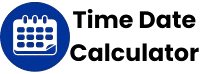Date Calculator
💡 How to Use This Calculator
This Date Calculator is a straightforward tool designed to help you perform various date-related calculations:
- Add: Input a starting date and specify the number of years, months, weeks, or days you wish to add. Click “Calculate Result” to determine the new date.
- Subtract: Provide a starting date and then enter the years, months, weeks, or days you want to subtract. Click “Calculate Result” to find the resulting past date.
- Duration Between: Enter both a start date and an end date. Click “Calculate Result” to view the precise duration between them, broken down into years, months, and days, along with the total number of days.
To clear all your entries and begin a fresh calculation, simply click the “Reset All” button.
In today’s fast-paced digital world, managing time accurately is essential. Whether you're trying to plan future events, track deadlines, or just figure out how many days have passed since a specific moment, a date calculator is the perfect tool to simplify your life.
This powerful yet intuitive tool lets you add or subtract days from a date, or calculate the exact duration between two dates. From students scheduling assignments to project managers calculating timelines, and even couples tracking anniversaries — this date calculator fits all kinds of needs.
Let’s dive deep into how this tool works, its key features, and how you can use it effectively.
🤔 What Is a Date Calculator?
A date calculator is an interactive tool that performs calculations involving calendar dates. You can use it to:
- Add years, months, weeks, or days to a given date
- Subtract a time duration from a certain date
- Calculate the number of days between two dates (i.e. date difference)
For example, if you need to find out what date it will be 6 months from today, or how many days are left until your next vacation — this tool provides an instant answer.
Unlike manual calculations or browsing through calendars, the date calculator gives instant, accurate, and formatted results right in your browser. No need to download apps or do mental math.
🛠️ How to Use This Date Calculator (Step-by-Step Guide)
Using this calculator is incredibly easy, even if you're not tech-savvy. The user-friendly interface guides you through each step clearly.
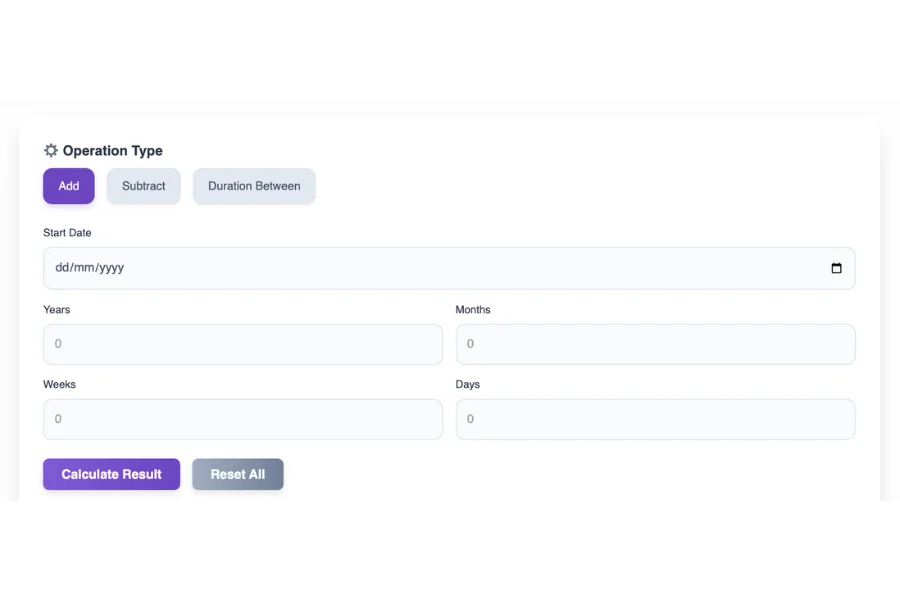
Step 1: Select an Operation ⚙️
First, choose the type of calculation you want to perform. There are three options:
- Add – Add time to a starting date.
- Subtract – Subtract time from a given date.
- Duration Between – Calculate the difference between two specific dates.
Each option shows or hides relevant input fields automatically, so you won’t get overwhelmed.
Step 2: Input Dates and Time Periods 📆
Depending on your chosen operation, fill in the following fields:
- Start Date (required for all operations)
- End Date (only required when calculating duration between two dates)
- Years, Months, Weeks, Days (for add/subtract operations)
The inputs are smooth, mobile-friendly, and visually clear. You’ll find it easy to use whether you're on a phone or desktop.
Step 3: Click "Calculate Result" 🧮
After entering your values, hit the Calculate Result button. Instantly, the tool will process your input and display:
- The resulting date (for add/subtract)
- The total duration in years, months, and days (for duration between)
The result is easy to read and formatted with both the full date and human-friendly phrases like “Wednesday, August 20, 2025.”
Step 4: Reset and Try Again 🔄
Want to start over? Simply click Reset All and the form will clear. You're ready for a new calculation in seconds.
✨ Key Features of the Date Calculator
This isn't just a basic calendar tool. It offers a complete date management experience:
- 3-in-1 calculator – Add, subtract, and compare dates in one interface.
- Responsive design – Perfectly optimized for mobile and desktop.
- Instant results – No loading, no lag. Just fast answers.
- User-friendly design – Large, clean input fields with intuitive layout.
- Smooth animations – Visually engaging transitions that guide the user.
- Error detection – Alerts if you forget to enter required fields or enter invalid data.
🎯 Why Use a Date Calculator?
You may wonder — why not just use a calendar or Google search? Here's why this date calculator stands out:
- Precision: It gives accurate results even across leap years and months with varying days.
- Speed: Get results in seconds without flipping through calendars.
- Flexibility: Choose any combination of time (years, months, weeks, days).
- Convenience: All-in-one functionality makes it easier than using multiple tools.
Whether you’re managing a project timeline, calculating a baby’s due date, or counting down to an event, this tool can help.
It’s especially useful in situations like:
- Figuring out how many days until a birthday or holiday
- Calculating expiration dates for contracts or warranties
- Working with legal or financial deadlines
- Planning event timelines or editorial calendars
📊 Real-World Examples
To make it even easier, let’s walk through some practical scenarios.
Example 1: Add Time to a Date
Let’s say your project starts on January 10, 2024, and you want to find out the date 1 year, 2 months, and 5 days later.
- Select Add
- Input
2024-01-10as the start date - Enter: 1 year, 2 months, 5 days
- Click Calculate Result
📅 Result: Monday, March 15, 2025
Example 2: Subtract Time from a Date
You want to determine what the date was 3 months and 12 days before August 1, 2025.
- Select Subtract
- Input
2025-08-01 - Enter: 3 months, 12 days
- Click Calculate Result
📅 Result: Wednesday, April 19, 2025
Example 3: Duration Between Two Dates
You want to know how long your subscription lasted from March 5, 2022 to July 18, 2025.
- Select Duration Between
- Enter start date:
2022-03-05 - Enter end date:
2025-07-18 - Click Calculate Result
📅 Result: 3 years, 4 months, 13 days (total: 1,231 days)
🔎 Related Searches and Keywords
This tool is relevant to users searching for terms like:
- Add days to date
- How many days until...
- Days calculator
- Date difference calculator
- Calculate date from today
- Workday calculator
- Business date calculator
- Countdown calculator
- Due date calculator
- Calendar date calculation tool
These related searches show the wide use cases of date calculation tools. Our tool is designed to address all these needs in one place.
📦 How It Works Behind the Scenes
This calculator is powered by JavaScript, which handles date math in real-time. It also uses:
- Native date objects to adjust months, years, and days
- Automatic rollover correction for months over 12 or days over 31
- Error detection if inputs are incomplete or invalid
All calculations are done locally in your browser — no data is sent to a server, ensuring both privacy and speed.
✅ Final Thoughts
If you're looking for a reliable, stylish, and accurate tool to manage date-based calculations, this date calculator is exactly what you need.
It works well for everything from figuring out when your library book is due to calculating contract terms or planning life events. And it’s completely free, fast, and easy to use.
Stop guessing. Start calculating. Try this tool now and make time management easier than ever! 🕰️📅