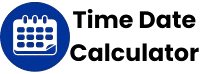Days Calculator
💡 How to Use This Calculator
This Date Calculator is a straightforward tool designed to help you perform various date-related calculations:
- Add: Input a starting date and specify the number of years, months, weeks, or days you wish to add. Click “Calculate Result” to determine the new date.
- Subtract: Provide a starting date and then enter the years, months, weeks, or days you want to subtract. Click “Calculate Result” to find the resulting past date.
- Duration Between: Enter both a start date and an end date. Click “Calculate Result” to view the precise duration between them, broken down into years, months, and days, along with the total number of days.
To clear all your entries and begin a fresh calculation, simply click the “Reset All” button.
In an era where precision and efficiency are paramount, managing dates and understanding the passage of time is more critical than ever. Whether you're planning a project, tracking personal milestones, or simply need to know the exact time duration between two moments, a reliable days calculator becomes an invaluable digital companion. This powerful online tool simplifies complex chronological computations, offering immediate and accurate answers to questions like "how many days between dates?" or "what date will it be 60 days from today?". Say goodbye to manual counting and potential errors; the days calculator is here to streamline your time-related tasks.
What is This Days Calculator? 💡
At its core, a days calculator is a specialized utility designed to perform various arithmetic operations on dates, specifically focusing on durations in terms of days, weeks, months, and years. Unlike a standard calendar that merely displays days, a days calculator empowers you to manipulate time intervals with precision. It can effortlessly calculate days between dates, project a future date by adding days, months, or years to a starting point, or even determine a past date by subtracting specific durations. Essentially, it acts as your personal chronological assistant, capable of navigating the calendar forward and backward with remarkable accuracy.
This particular days calculator is engineered for user-friendliness, making it accessible to anyone, from students managing assignment deadlines to professionals coordinating intricate schedules. It's more than just a day counter; it's a comprehensive date difference calculator and a versatile time duration calculator rolled into one, ensuring you always have the right temporal insights at your fingertips.
How to Use This Calculator: A Step-by-Step Guide 🚀
Our days calculator online is designed for simplicity and efficiency. Follow these straightforward steps to perform your desired date calculations with ease:
Step 1: Choose Your Operation Type ⚙️
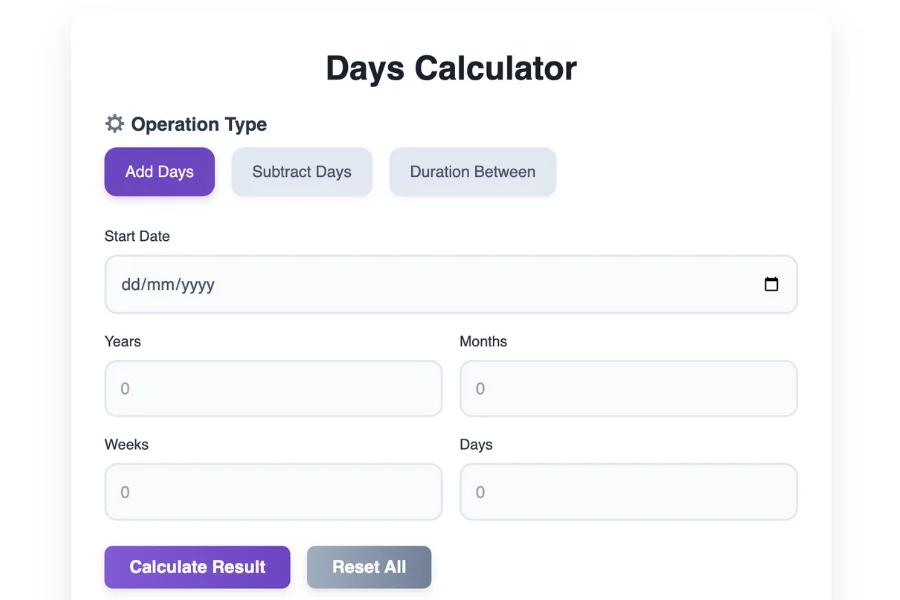
The first step involves clearly defining what you want the days calculator to do. At the top of the interface, you'll find a section labeled "Operation Type" with three distinct choices:
- Add Days: Select this option if you need to determine a future date by adding a specific number of years, months, weeks, or days to a starting date. This is perfect for planning ahead or projecting deadlines.
- Subtract Days: Choose this if you wish to find a past date by deducting a certain duration from a starting date. This can be useful for historical tracking or understanding "how long ago" a specific event occurred.
- Duration Between Dates: Opt for this if your goal is to find the exact period, in years, months, and days, between two given dates. This is the ultimate days between dates tool.
Simply click on the radio button corresponding to the operation you intend to perform. The input fields below will dynamically adjust to match your selection, ensuring a clear and uncluttered interface.
Step 2: Input Your Dates and Durations ✍️
Once you've selected your operation, the next step is to provide the necessary date and time information.
- For "Add Days" or "Subtract Days": You will see a "Start Date" field. Click on it to bring up an intuitive date picker, allowing you to easily select your desired starting date. Below this, you'll find input fields for "Years," "Months," "Weeks," and "Days." Enter the numerical values for the duration you wish to add or subtract. For instance, if you want to know what date it will be 60 days from today, you'd input "60" into the "Days" field. Remember that you can combine these units (e.g., 1 year, 3 months, and 10 days).
- For "Duration Between Dates": In this mode, the "Years," "Months," "Weeks," and "Days" input fields will disappear, and two date fields will become visible: "Start Date" and "End Date." Use the date pickers to select both the beginning and ending dates of the period you want to analyze. The calculator will then determine the comprehensive time duration between these two points.
Ensure all numerical inputs are non-negative to avoid errors. The calculator is designed to be smart about month lengths and leap years, so you don't have to worry about those complexities.
Step 3: Get Your Result! ✨
After all your inputs are correctly entered and your operation is selected, it's time for the magic to happen.
Click the prominent "Calculate Result" button. In a flash, the "Result" box will appear, displaying your precise calculation. The output is designed to be clear and easy to understand. For "Add Days" and "Subtract Days" operations, it will show the resulting date in a readable format (e.g., "Result: Monday, October 16, 2025"). For the "Duration Between Dates" operation, it will present the total time elapsed in a detailed breakdown, such as "Duration: 1 year, 5 months, 10 days (528 total days)," providing you with a comprehensive day counter between your chosen dates.
Step 4: Resetting for New Calculations 🔄
To perform a new calculation or simply clear all the entered data, locate and click the "Reset All" button. This convenient feature will instantly clear all date and duration inputs, hide the results section, and set the calculator back to its initial "Add Days" state, ready for your next query. This ensures a seamless and efficient workflow for all your date calculation needs.
Understanding Its Operations in Detail 📊
Each operation within this days calculator serves a specific purpose, catering to a wide range of time management scenarios.
The "Add Days" Operation ➕
This is perhaps the most frequently used function of any days calculator. It allows you to project a date into the future by adding a specified duration. Whether you're a project manager setting new milestones, a student planning for assignment due dates, or simply curious about a future event, this operation provides immediate answers. You can add any combination of years, months, weeks, and days. For instance, if you want to know the date 60 days from today, simply input the current date as the start date and "60" in the days field, then click calculate. The calculator handles the complexities of varying month lengths and leap years automatically, ensuring the resulting date is always accurate. This makes it an excellent tool for forward planning and understanding your future timeline.
The "Subtract Days" Operation ➖
Conversely, the "Subtract Days" operation allows you to look back in time. This is incredibly useful for determining past dates, calculating how long ago a particular event occurred, or understanding the start date of a process given its duration and end date. If you need to figure out a date that was, for example, "90 days ago," you input your current date as the start date and "90" in the days field, then select "Subtract Days." The calculator will then reveal the precise historical date. This function is invaluable for historical analysis, tracking personal anniversaries, or even calculating the age of something in reverse.
The "Duration Between Dates" Operation ⏳
This is the ultimate date difference calculator, providing a comprehensive breakdown of the time span between any two chosen dates. Instead of manually counting, which is highly prone to error, especially over long periods, this feature delivers instant results. You simply select a "Start Date" and an "End Date," and the calculator will tell you the total number of years, months, and days that separate them, along with the cumulative total days. This is particularly useful for:
- Project Management: Calculating the exact length of a project phase or an entire project.
- Legal & Financial: Determining the precise duration for contracts, payment terms, or interest accrual periods.
- Personal Milestones: Finding out how many days since a wedding, a child's birth, or any other significant life event.
- Age Calculation: While not a dedicated age calculator online by date of birth, this function can be used to determine the exact age of something or someone by setting the start date as the birth date and the end date as the current date.
The accuracy of this operation makes it indispensable for any task requiring precise time interval measurements.
🔄 Step-by-Step Examples
Let’s walk through a few real-world examples to help you understand how versatile this date calculator is.
🎯 Example 1: Add Days to a Date
You want to know what day it will be 90 days from today.
- Choose: Add Days
- Set Start Date: July 18, 2025
- Enter Days: 90
- Click Calculate
✅ Result: Thursday, October 16, 2025
⏳ Example 2: Find the Duration Between Two Dates
You want to know how long it’s been since your last birthday on March 5, 2022, till today July 18, 2025.
- Choose: Duration Between
- Start Date: March 5, 2022
- End Date: July 18, 2025
- Click Calculate
✅ Result: 3 years, 4 months, 13 days (Total: 1230 days)
🔙 Example 3: Subtract Time from a Date
What date was it 1 year and 3 months ago?
- Choose: Subtract Days
- Start Date: July 18, 2025
- Enter Years: 1
- Enter Months: 3
- Click Calculate
✅ Result: Tuesday, April 18, 2024
Features That Make This Calculator Stand Out ⭐
Beyond its core operations, this days calculator is built with several features that enhance its usability and reliability:
- Unmatched Accuracy: The calculator uses robust algorithms to ensure all calculations account for leap years and the varying number of days in each month, providing results that are consistently precise. This eliminates the guesswork and potential for manual errors.
- Intuitive Interface: The clean, uncluttered design and logical flow make it incredibly easy to use. Date pickers simplify input, and clear labels guide you through each step, ensuring a smooth user experience.
- Comprehensive Time Units: The ability to input and calculate with years, months, weeks, and days offers unparalleled flexibility, catering to diverse planning and analytical needs.
- Instantaneous Results: No waiting around. As soon as you click "Calculate Result," your answer appears, allowing for quick adjustments and rapid decision-making.
- Clear Result Summaries: The output is presented in a human-readable format, summarizing the operation performed and the exact resulting date or duration, making it easy to interpret and apply.
- Responsive Design: Whether you're accessing it from a desktop, tablet, or smartphone, the calculator adapts seamlessly to your screen size, ensuring full functionality and an optimal viewing experience on any device.
Why You Need a Days Calculator in Your Life 🤔
In a world driven by deadlines, schedules, and personal milestones, a days calculator is more than just a convenience; it's a necessity.
- Eliminate Calculation Errors: Manual counting of days, weeks, or months, especially over long periods or across different years, is highly susceptible to mistakes. A digital days calculator eradicates this risk, providing error-free results every time. This is critical for professional contexts where inaccuracies can lead to significant repercussions.
- Save Time and Boost Productivity: Time is a precious resource. Instead of spending valuable minutes or hours performing tedious date arithmetic, the calculator delivers instant answers. This efficiency allows you to focus on more important tasks, significantly boosting personal and professional productivity.
- Streamline Planning and Scheduling: From project timelines and event planning to personal goal setting, accurate date calculations are fundamental. This tool empowers you to set realistic deadlines, coordinate activities effectively, and visualize your schedule with clarity. Knowing the exact days until a big event or the precise duration of a task simplifies complex planning.
- Versatility Across Applications: The utility of a days calculator spans numerous domains. It's indispensable for:
- Legal Professionals: Calculating statutory deadlines, notice periods, or contract durations.
- Financial Planners: Determining investment periods, loan terms, or payment schedules.
- Healthcare Providers: Estimating due dates (though a specialized due date calculator might offer more features for pregnancy), or scheduling follow-up appointments.
- Personal Use: Tracking personal goals (e.g., "how many days since I started my fitness journey?"), planning vacations, or simply satisfying curiosity about how many days have I been alive. It can even act as a basic birthday calculator or online age calculator to quickly determine someone's age.
- Enhance Understanding of Time: By providing concrete numerical representations of time intervals, the calculator helps in better conceptualizing the passage of time, making abstract durations tangible.
In conclusion, a modern days calculator is far more than a simple arithmetic tool. It's a versatile, accurate, and user-friendly solution for navigating the complexities of dates and time intervals. By leveraging its capabilities, you can enhance your planning, improve accuracy, and gain a clearer understanding of time in both your personal and professional life. Embrace the power of digital time management and make every date count! 🗓️✨