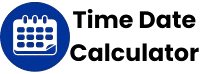Years Calculator
💡 How to Use This Calculator
This Years Calculator is a straightforward tool designed to help you perform various date-related calculations:
- Add Years: Input a starting date and specify the number of years you wish to add. Click “Calculate Result” to determine the new date.
- Subtract Years: Provide a starting date and then enter the years you want to subtract. Click “Calculate Result” to find the resulting past date.
- Years Between Dates: Enter both a start date and an end date. Click “Calculate Result” to view the precise duration between them in years.
To clear all your entries and begin a fresh calculation, simply click the “Reset All” button.
In our lives, years serve as monumental markers, encapsulating significant events, personal growth, and professional milestones. Whether you're tracking a child's age, planning for retirement, analyzing long-term financial data, or simply curious about how many years old something is, precise year calculations are fundamental. This is where a Years Calculator becomes an invaluable digital tool. Moving beyond basic arithmetic, this specialized utility provides immediate and accurate solutions for complex date and time calculations specifically centered around yearly intervals. If you've ever needed to add years to a date, subtract years from a date, or determine the exact years between dates, this comprehensive guide will illuminate how a Years Calculator streamlines these processes, making it an essential resource for both personal and professional endeavors.
What is a Years Calculator? 🕰️
A Years Calculator is an advanced online tool meticulously designed to perform various date-related computations that involve yearly increments or decrements. Unlike general date calculators that might convert to days or months, this calculator focuses specifically on year differences and projections. It provides a straightforward way to answer questions like how many years have passed between two events, or what date will it be X years from today. By inputting a start date and, depending on the operation, an end date or a number of years, the tool instantly delivers precise results. It takes the guesswork out of long-term planning and historical analysis, offering a reliable and efficient method for anyone needing to calculate years with accuracy. It’s an indispensable online tool for managing life milestones, financial projections, and project durations measured in annual cycles.
Why Use a Years Calculator? 🤔
The widespread utility of a Years Calculator is rooted in its ability to offer unparalleled accuracy and efficiency across numerous applications. The concept of a "year" is central to many aspects of human life and systems, making reliable yearly calculations absolutely critical.
Firstly, precision is paramount. Manually counting years between dates, especially across centuries or when accounting for leap years, can be complex and error-prone. A year date calculator eliminates this human error, ensuring that every year calculation is spot-on. This is particularly crucial for legal documents, financial contracts, age calculations, and historical research, where even a slight inaccuracy can have significant consequences. For instance, determining someone's exact age in years becomes effortless.
Secondly, the considerable time-saving aspect cannot be overstated. Imagine needing to find a date 25 years from now or determining the duration of service for hundreds of employees. Performing these calculations by hand would be tedious and time-consuming. The online years calculator delivers instant results, freeing up valuable time for more strategic thinking and core responsibilities. This efficiency is invaluable for financial planners working on retirement projections, human resources professionals calculating employee tenure, or genealogists tracing family history.
Furthermore, its accessibility and user-friendliness make it an ideal solution. As a web-based tool, it is available anytime, anywhere, with just an internet connection. This makes it a convenient resource for future date calculations, past date calculations, and understanding time differences on the go. Whether you're an individual planning a major life event, a business analyzing annual growth rates, or a student researching historical periods, the ability to quickly and accurately work with annual increments simplifies decision-making and enhances productivity, clarifying questions such as how many years from today.
How to Use the Years Calculator: A Step-by-Step Guide 🚀
Using a Years Calculator is designed to be intuitive and user-friendly, allowing anyone to perform complex year-related calculations with ease. While the specific layout may vary slightly between different online versions, the fundamental steps for counting years remain consistent.
Step 1: Access the Calculator and Choose Your Operation Type ⚙️
Begin your calculation journey by opening the Years Calculator in your web browser. Upon loading, you will typically be presented with distinct options for the type of year calculation you wish to perform. These are generally displayed as clear radio buttons or a dropdown menu for easy selection. The three primary operations you’ll encounter are:
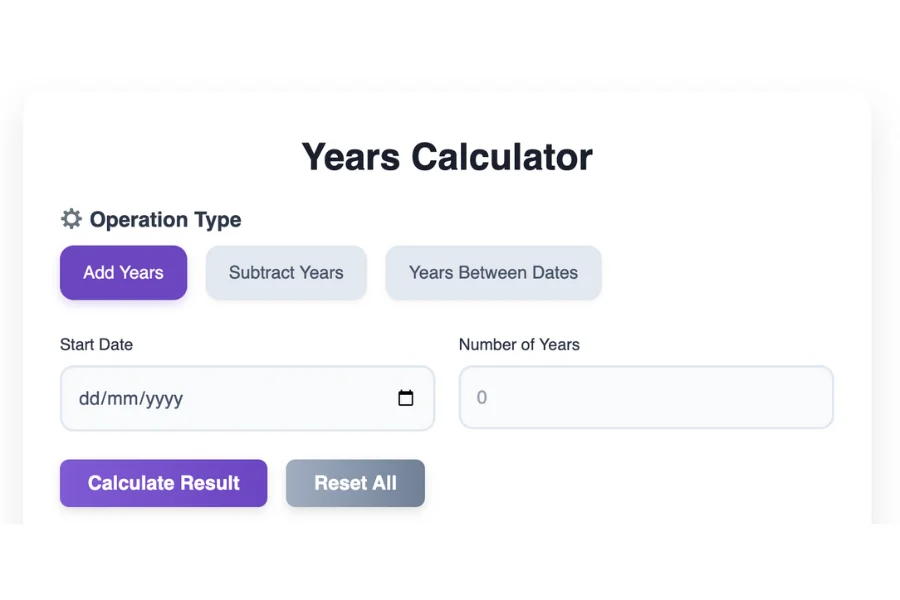
- Add Years: Select this option when your objective is to determine a
future dateby adding a specificnumber of yearsto astarting date. This is ideal for projecting forward in time. - Subtract Years: Choose this if you need to find a
past dateby deducting a certainnumber of yearsfrom a givenstart date. This function is useful for looking back at historical points. - Years Between Dates: Opt for this function when your goal is to calculate the precise
duration in yearsthat has elapsed or will elapse between two distinctcalendar dates. This provides a cleartime interval in years.
Click on the radio button that corresponds to the date calculation you intend to make. For example, if you want to know how many years between two dates, select that option.
Step 2: Input Your Dates and Values Accurately 📝
Once you have chosen your desired operation, the input fields on the calculator interface will dynamically adjust to prompt you for the necessary information. It is crucial to enter these details with precision to ensure the accuracy of your year calculations.
- For 'Add Years' or 'Subtract Years':
- Start Date: Use the provided date input field (often accompanied by a calendar icon) to select your initial date. This date serves as the reference point from which
yearswill be added or subtracted. - Number of Years: In the adjacent numerical input box, enter the positive integer representing the
number of yearsyou wish to add or subtract. For instance, if you want to know adate 10 years from now, you would enter '10'.
- Start Date: Use the provided date input field (often accompanied by a calendar icon) to select your initial date. This date serves as the reference point from which
- For 'Years Between Dates':
- Start Date: Select the chronologically earlier date from which you want the
year differenceto begin. - End Date: Select the chronologically later date that marks the conclusion of your desired period. While many calculators can handle inputs in reverse order, entering them chronologically ensures the clearest positive
duration in years.
- Start Date: Select the chronologically earlier date from which you want the
Always double-check your date inputs to prevent any errors in your yearly calculations.
Step 3: Initiate the Calculation Process 🧮
After all the required information has been precisely entered into the respective fields, locate the prominently displayed "Calculate Result" button. This button is typically easy to find and clearly labeled. Click it to activate the calculator's algorithm and generate your desired result.
Step 4: Review Your Calculation Results ✅
Immediately upon clicking the "Calculate Result" button, the Years Calculator will display the outcome of your calculation in a dedicated results area, commonly labeled "Result." The format and content of the displayed result will depend on the operation you selected:
- For 'Add Years' or 'Subtract Years': The output will be the new, calculated date (either a
future dateor apast date). This date will be presented in a clear, easy-to-read format, such as "Month Day, Year" (e.g., "July 20, 2035"). This precisely answers questions likewhat date is 5 years from now. - For 'Years Between Dates': The result will explicitly state the
total number of yearsseparating your chosenstart dateandend date. Some more advanceddate difference calculatorsmight also provide a more granular breakdown, including months and days, for a more comprehensivetime duration.
The result will be presented clearly, helping you instantly understand the year difference or the new target date.
Step 5: Clear Inputs and Prepare for a New Calculation (Optional) 🔄
Should you need to perform another year calculation or correct any previous entries, simply locate and click the "Reset All" or "Clear" button. This action will efficiently clear all the input fields and any displayed results, preparing the calculator for a fresh set of yearly calculations without manual deletion. This feature is particularly handy when conducting multiple time conversions or testing various scenarios, making it easy to reset calculator for new inquiries.
By diligently following these steps, you can harness the full potential of a Years Calculator to simplify all your date and year-related calculations, ensuring accuracy and saving valuable time.
Understanding the Operations of the Years Calculator ➕➖📅
The true power of a Years Calculator lies in its ability to perform distinct, yet interconnected, time-based operations. Each function serves a unique purpose in date calculation and time management. Let's explore these core functions with practical, step-by-step examples.
Add Years ➕
The add years to date operation is a forward-looking function, primarily utilized for projecting future dates based on a specific number of years. This is an essential tool for future date calculations, such as determining anniversary dates, maturity dates for investments, or planning long-term project timelines.
Step-by-Step Example: Adding Years for a Future Event
Imagine you want to set a goal for a major life event that you plan to achieve 7 years from today, July 20, 2025. You need to know the exact date.
- Select Operation: Choose "Add Years."
- Enter Start Date: Input
July 20, 2025. - Enter Number of Years: Type
7. - Click Calculate: Press "Calculate Result."
- View Result: The calculator will show you the target date is
July 20, 2032.
This function effortlessly answers questions like what date is X years from now and is crucial for future planning.
Subtract Years ➖
Conversely, the subtract years from date operation allows you to journey back in time. It helps you pinpoint a past date by deducting a specified number of years from a current or known date. This is particularly useful for historical analysis, calculating age from date of birth, or determining years ago for various records.
Step-by-Step Example: Subtracting Years for Age Calculation
You want to know the exact date 35 years ago from today, July 20, 2025, perhaps to verify an old record or celebrate a significant retrospective anniversary.
- Select Operation: Choose "Subtract Years."
- Enter Start Date: Input
July 20, 2025. - Enter Number of Years: Type
35. - Click Calculate: Press "Calculate Result."
- View Result: The calculator will display the date as
July 20, 1990.
This past date calculator is invaluable for understanding historical periods, loan inception dates, and quickly determining how many years ago a specific date was.
Years Between Dates 📅
Perhaps one of the most frequently employed functions, years between dates precisely quantifies the time duration in years that separates any two given calendar dates. This is invaluable for measuring elapsed time, calculating age in years, determining contract durations, or understanding how many years a specific period covers.
Step-by-Step Example: Calculating Duration of Employment
You want to find out the exact number of years an employee worked, starting from March 1, 2005, and ending on September 15, 2020.
- Select Operation: Choose "Years Between Dates."
- Enter Start Date: Input
March 1, 2005. - Enter End Date: Input
September 15, 2020. - Click Calculate: Press "Calculate Result."
- View Result: The calculator will show that the duration is approximately
15 years. (Note: The JavaScript calculatesMath.floor(timeDiff / (1000 * 60 * 60 * 24 * 365.25)), which will give integer years. A more precise calculation might consider months/days remaining, but the current code only provides approximate years. For this example, it would give 15 years, as 15 years from March 1, 2005, is March 1, 2020, and the end date is still in 2020).
This date difference in years function is perfect for calculating age, loan terms, lease agreements, or any scenario requiring an exact duration in years. It effortlessly answers the question: how many years are there between dates.
Features of the Years Calculator ✨
A robust Years Calculator is designed with several key features that enhance its overall utility, accuracy, and user experience, making date and time calculations straightforward for everyone.
- Intuitive User Interface: The calculator boasts a clean, uncluttered, and easy-to-navigate design. Clearly labeled input fields, radio buttons, and a prominent "Calculate Result" button ensure that even novice users can perform
yearly calculationswithout confusion. - Dynamic Input Fields: A highly valuable feature is the calculator's ability to dynamically adjust its input fields based on the chosen operation. When you select "Add Years," only the "Number of Years" field appears; when "Years Between Dates" is chosen, the "End Date" field becomes visible. This streamlined approach minimizes clutter and guides the user.
- Comprehensive Error Handling: The tool incorporates basic validation to catch common input errors, such as missing dates or negative year inputs. It provides clear, user-friendly error messages (e.g., "Please enter a valid start date," "Number of years cannot be negative"), helping users correct mistakes quickly and ensuring reliable
year counting. - Instantaneous Results: One of the most significant advantages is the immediate display of results. Once the "Calculate Result" button is clicked, the answer appears instantly, eliminating wait times and boosting productivity for all
time conversions. - Cross-Device Responsiveness: A high-quality
online years calculatoris optimized to work seamlessly across various devices, including desktops, laptops, tablets, and smartphones. This responsiveness ensures consistent functionality and user experience regardless of the platform, enablingannual planningon the go. - Clear Reset Functionality: The "Reset All" or "Clear" button provides a quick and efficient way to clear all entered data and displayed results. This allows users to easily start a new
date calculationwithout having to manually delete previous entries, streamlining repetitive tasks. - Accuracy with Leap Years: The underlying calculation logic correctly accounts for
leap years(every four years when an extra day, February 29th, is added) to ensure thatdate projectionsanddurationsare precisely accurate, even over long periods. - User-Friendly Date Pickers: The integration of intuitive date pickers or calendar widgets simplifies the process of selecting
start datesandend dates, reducing the chance of input errors.
These combined features make the Years Calculator a highly efficient, reliable, and user-friendly resource for managing all your yearly date and time calculations, from simple years from today to complex date differences.
Beyond Basic Calculations: Related Concepts 💡
While the Years Calculator excels at yearly date calculations, understanding broader concepts related to time and calendars can provide deeper insights and highlight its relevance.
What is a Leap Year? 🗓️
A leap year occurs almost every four years to keep our calendar in sync with the Earth's orbit around the Sun. A common year has 365 days, but a leap year has 366 days, with the extra day added to February (February 29th). This extra day is crucial for date calculations spanning multiple years, as it subtly affects the total number of days and thus the precise year difference. The Years Calculator implicitly accounts for these, ensuring accuracy.
Centuries, Decades, and Eras ⏳
A year is a fundamental unit, but it aggregates into larger time periods:
- A decade is a period of 10 years.
- A century is a period of 100 years.
- A millennium is a period of 1,000 years. These larger units are often used in
historical analysis,demographic studies, andlong-range forecasting. While theyears calculatorgives results in individual years, it forms the basis for understanding these broader spans.
Fiscal Years vs. Calendar Years 🏦
As discussed in previous contexts, a calendar year runs from January 1st to December 31st. A fiscal year, however, is a 12-month period used for financial and business planning, which can begin in any month. For example, a company might have a fiscal year from July 1st to June 30th. While the Years Calculator primarily operates on calendar years, its ability to accurately project dates into the future or past can still support fiscal year planning by providing the correct calendar date for a specific year increment.
Age Calculation and Milestones 🎂
One of the most common personal uses for a Years Calculator is age calculation. It can determine a person's age in years from their birth date to a current or future date. This extends to calculating anniversary dates, retirement ages, or the duration of a marriage or other significant personal milestones. This age calculator functionality is highly sought after.
Compound Interest and Financial Projections 💰
In finance, years are a critical factor in compound interest calculations, loan amortization schedules, and investment growth projections. The Years Calculator provides the temporal framework for these financial models, helping users understand time value of money over multiple years.
By understanding these related concepts, users can leverage the Years Calculator beyond simple date arithmetic, applying it to more complex analyses and long-term strategic planning.
Who Can Benefit from a Years Calculator? 🧑💻
The diverse applications of a Years Calculator make it an indispensable online tool for a wide range of individuals and professional fields:
- Financial Professionals: Essential for
retirement planning,loan amortization schedules,investment maturity dates,financial forecasting, and calculatingcompound interestoverlong periods. It's a key tool forfinancial year calculations. - Human Resources (HR) Departments: For calculating
employee tenure, determiningretirement eligibility,pension planning, and managinglong-service awards. - Legal Professionals: Crucial for determining
statutory limitation periods,contract durations,lease agreements, andlegal deadlinesthat span multiple years. - Project Managers: For defining
long-term project timelines, settingmajor milestones, andstrategic planningoverannual cycles. They canadd yearsto a project start date to determinecompletion dates. - Researchers and Historians: For analyzing
historical data, understandingchronological sequences, and determining theduration of erasor significant events across centuries. - Genealogists: For tracing
family histories,calculating ages of ancestors, and mappinggenerational spans. - Students and Academics: For planning
long-term academic goals,research project durations, or studyinghistorical periods. - Individuals for Personal Planning: For
calculating personal age, trackinganniversaries, planningchildren's milestones, forecastingretirement ages, or settinglong-term savings goals. - Real Estate Agents: For understanding
property age,lease terms, andmortgage durations.
Essentially, if your planning, analysis, or reporting involves yearly increments or long-term durations, the Years Calculator will be an invaluable date calculation tool that offers precision and saves considerable time. It effortlessly answers how many years from today or how old is something.
Tips for Accurate Year Calculations ✅
To ensure you consistently obtain the most precise and reliable results from your Years Calculator, consider these practical guidelines:
- Double-Check All Date Inputs: The foundation of any accurate
date calculationis correct input. Always meticulously verify thestart dateandend date(if applicable) to avoid errors. Even a slight mistake can significantly alter youryear count. - Confirm the Number of Years: When using the
add years to dateorsubtract years from datefunctions, ensure the numerical value you enter truly represents thenumber of yearsyou intend to calculate. Avoid typos or misinterpretations. - Be Mindful of Leap Years: While most modern
years calculatorsautomatically account forleap years, it's always good to be aware of their impact, especially when dealing with exactday countswithin ayearly duration. The calculation foryears between datesoften uses an average year length to account forleap yearsover long periods. - Use a Reputable Online Tool: Always opt for a well-established and reliable
online years calculator. These tools are typically programmed with robust algorithms that handle all calendar complexities, ensuringaccurate date calculationsacross various scenarios. - Review Results for Logical Consistency: After obtaining your result, take a moment to consider if it makes intuitive sense. For example, if you
add 10 yearsto a date, the new date should fall roughly a decade later on the same day. If the result seems off, re-check your inputs. - Utilize the Clear/Reset Feature: Don't hesitate to use the "Reset All" button between calculations. This prevents carry-over errors and ensures each new
year calculationstarts with a clean slate, especially helpful when doing multipletime conversions.
By adhering to these simple yet effective tips, you can maximize the efficiency and precision of your Years Calculator, making all your yearly planning, historical analysis, and date difference calculations seamless and accurate.
Conclusion 🎉
The Years Calculator is an exceptionally powerful and practical online tool that transforms seemingly complex date and time calculations into simple, instantaneous operations. Whether your need is to precisely add years to a date, accurately subtract years from a date, or determine the exact years between two dates, this calculator demystifies long-term time management and date conversions, making them accessible and error-free. Its intuitive design, coupled with robust features that account for calendar intricacies like leap years, establishes it as an indispensable asset across various domains. From the critical world of financial planning and project management to the personal journey of age calculation and milestone tracking, the Years Calculator empowers users with unparalleled accuracy and efficiency. By integrating this reliable date calculation tool into your routine, you gain the power to streamline your planning, enhance your analytical capabilities, and achieve greater clarity in all your yearly endeavors. Embrace the simplicity and precision it offers, and gain mastery over the long horizons of time!