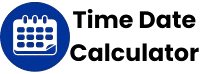Months Calculator
💡 How to Use This Calculator
This Months Calculator is a straightforward tool designed to help you perform various date-related calculations:
- Add: Input a starting date and specify the number of years, months, weeks, or days you wish to add. Click “Calculate Result” to determine the new date.
- Subtract: Provide a starting date and then enter the years, months, weeks, or days you want to subtract. Click “Calculate Result” to find the resulting past date.
- Duration Between: Enter both a start date and an end date. Click “Calculate Result” to view the precise duration between them, broken down into years, months, and days, along with the total number of days.
To clear all your entries and begin a fresh calculation, simply click the “Reset All” button.
Navigating dates and durations can often be a tricky business, whether you're planning a project, calculating a baby's due date, or simply trying to figure out how many months have passed since a significant event. This is where a dedicated months calculator comes into play. Far more than just a simple calendar tool, a months calculator is designed to provide precise and instant answers to a variety of date-related queries, eliminating the need for manual counting and potential errors. In this comprehensive guide, we'll delve deep into what a months calculator is, why it's an indispensable tool, how to use it effectively, and explore its powerful features.
What is a Months Calculator? 🗓️
At its core, a months calculator is an online utility engineered to perform various operations involving dates and the number of months. Unlike a basic date calculator that might give you a total number of days, this specialized tool focuses specifically on monthly increments and decrements, or determining the exact month count between any two given dates. It's a digital solution to a common real-world problem: accurately quantifying periods in terms of months. Whether you need to add months to a date, subtract months from a date, or find the duration in months between two specific dates, this calculator streamlines the process, providing clarity and precision with just a few clicks. It takes the complexity out of date and time calculations, making it accessible even for those who aren't mathematical wizards.
Why Use a Months Calculator? 🤔
In an age where precision and efficiency are paramount, a months calculator offers a multitude of benefits that extend across various personal and professional scenarios. The primary advantage is the sheer accuracy it provides. Manually counting months, especially across different years or leap years, is prone to human error. This tool eliminates that risk, ensuring your month calculations are always spot-on.
Consider the time-saving aspect: instead of poring over calendars or performing tedious mental arithmetic, a months calculator delivers instant results. This is invaluable for professionals such as project managers who need to estimate project timelines, financial planners dealing with payment schedules, or even individuals managing personal appointments and milestones. For expectant parents, knowing the number of months pregnant or a baby's age in months becomes effortlessly simple. Businesses can leverage it for contract durations, invoice due dates, or employee tenure calculation. In essence, it simplifies any task that requires an accurate understanding of month differences or future/past dates based on monthly intervals, ensuring efficiency and reliability in all your calendar calculations.
How to Use the Months Calculator: A Step-by-Step Guide 🚀
Using a months calculator is incredibly intuitive, designed for user-friendliness. While the specific layout might vary slightly between different online versions, the fundamental steps remain consistent. Here's a general guide to help you navigate and utilize this powerful tool effectively:
Step 1: Access the Calculator 🌐
First and foremost, you'll need to open the months calculator tool in your web browser. Typically, you can find these tools by searching for "months calculator," "date difference calculator," or "add months to date calculator" online.
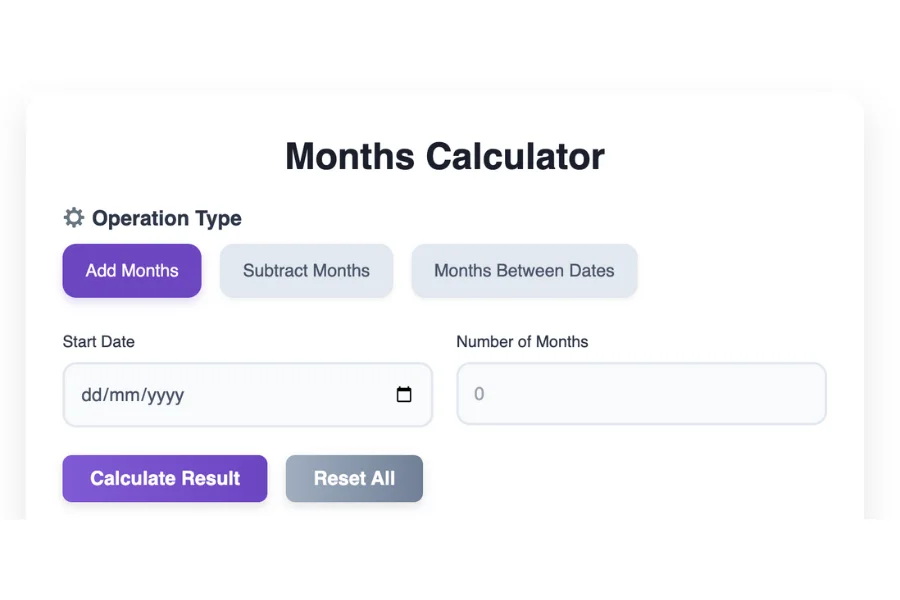
Step 2: Select Your Operation Type ⚙️
Upon opening the calculator, you'll usually be presented with options for the type of calculation you wish to perform. These are generally displayed as radio buttons or a dropdown menu. The three primary operations you'll encounter are:
- Add Months: Choose this if you want to determine a future date by adding a specific number of months to a starting date.
- Subtract Months: Select this option if you need to find a past date by subtracting a certain number of months from a starting date.
- Months Between Dates: Opt for this if your goal is to calculate the total number of months that have elapsed between two distinct dates.
Click on the radio button corresponding to the calculation you intend to make. For instance, if you want to know how many months between two dates, select the "Months Between Dates" option.
Step 3: Input Your Dates and Values 📆
Once you've selected the operation, the input fields will dynamically adjust to prompt you for the necessary information.
- For 'Add Months' or 'Subtract Months': You'll typically see two input fields.
- Start Date: Click on the date input field (often with a calendar icon) and select your starting date from the calendar pop-up. This is the date from which you'll add or subtract months.
- Number of Months: In the adjacent input box, enter the numerical value of months you wish to add or subtract. This is where you specify
how many monthsyou want to account for in your calculation.
- For 'Months Between Dates': You will see two date input fields:
- Start Date: Select the earlier date from which you want to begin your calculation.
- End Date: Select the later date to which you want to calculate the duration. Ensure that the end date is chronologically after the start date for a positive result, although many calculators can handle reverse order.
Ensure that your date inputs are accurate to avoid incorrect results. This step is crucial for accurate month difference calculations.
Step 4: Initiate the Calculation 🧮
After inputting all the required information, locate the "Calculate Result" or "Calculate" button. This button usually stands out and is clearly labeled. Click it to process your inputs.
Step 5: View Your Results ✅
Immediately after clicking the calculate button, the calculator will display your result in a dedicated section, often labeled "Result."
- For 'Add Months' or 'Subtract Months': The result will be the new date (future or past) after the specified number of months has been added or subtracted. It will often be presented in a clear, readable format (e.g., "Month Day, Year").
- For 'Months Between Dates': The result will clearly state the total
number of monthsbetween your selected start and end dates. Some advanced calculators might also break down the duration into years, months, and days for even greater detail, answering questions likehow many months and days.
Step 6: Clear and Repeat (Optional) 🔄
Most months calculators include a "Reset All" or "Clear" button. If you wish to perform another calculation or correct an error, simply click this button to clear all existing inputs and results, allowing you to start fresh. This functionality is great for conducting multiple date calculations quickly.
By following these simple steps, anyone can effectively use a months calculator for a wide array of date and time calculations, making complex temporal arithmetic a breeze.
Understanding the Operations of the Months Calculator ➕➖🗓️
The power of a months calculator lies in its distinct operational capabilities, each designed to address a specific type of date calculation. Let's explore these operations with clear, step-by-step examples.
Add Months ➕
The add months to date operation is ideal for planning forward. It allows you to project a date into the future by a specific number of months. This is particularly useful for setting deadlines, forecasting events, or determining future milestones.
Step-by-Step Example: Adding Months
Imagine you need to know what date it will be exactly 9 months from today, which is July 20, 2025.
- Select Operation: Choose "Add Months."
- Enter Start Date: Input
July 20, 2025into the "Start Date" field. - Enter Number of Months: Type
9into the "Number of Months" field. - Click Calculate: Press the "Calculate Result" button.
- View Result: The calculator will show you the date is
April 20, 2026.
This future date calculator functionality simplifies tasks such as planning project phases, setting recurring payment reminders, or even figuring out baby due dates.
Subtract Months ➖
Conversely, the subtract months from date operation helps you look back in time. It determines a past date by deducting a specified number of months from a starting point. This is useful for analyzing historical data, calculating ages, or finding a start point for a given duration.
Step-by-Step Example: Subtracting Months
Suppose you want to know what date it was 18 months ago from today, which is July 20, 2025.
- Select Operation: Choose "Subtract Months."
- Enter Start Date: Input
July 20, 2025into the "Start Date" field. - Enter Number of Months: Type
18into the "Number of Months" field. - Click Calculate: Press the "Calculate Result" button.
- View Result: The calculator will display the date as
January 20, 2024.
This past date calculator functionality is invaluable for reviewing historical records, understanding contract start dates, or determining age in months from a current date.
Months Between Dates 🗓️
Perhaps one of the most frequently used features, months between two dates quantifies the duration between any two given dates in terms of months. This is crucial for calculating elapsed time, determining the length of commitments, or understanding time differences.
Step-by-Step Example: Months Between Dates
Let's say you want to find out how many months passed between January 15, 2023, and October 25, 2024.
- Select Operation: Choose "Months Between Dates."
- Enter Start Date: Input
January 15, 2023into the "Start Date" field. - Enter End Date: Input
October 25, 2024into the "End Date" field. - Click Calculate: Press the "Calculate Result" button.
- View Result: The calculator will show you that there are
21 monthsbetween these two dates.
This date difference calculator is excellent for analyzing project durations, loan terms, or simply to answer the common question: how many months from date to date. It makes understanding temporal intervals simple and accurate.
Features of the Months Calculator ✨
Beyond its core functionalities, a well-designed months calculator comes equipped with several features that enhance its usability and practical value:
- Intuitive User Interface: The best calculators boast a clean, easy-to-understand design with clearly labeled input fields and buttons, making
date and time calculationsaccessible to everyone. - Dynamic Input Fields: As demonstrated in the usage guide, the input fields often change based on the selected operation, ensuring you only see relevant options.
- Error Handling: Basic validation helps prevent common errors, such as missing date inputs, by providing helpful messages.
- Instant Results: Calculations are performed immediately upon clicking the "Calculate" button, offering quick answers.
- Cross-Browser Compatibility: A good online calculator works seamlessly across various web browsers and devices, including desktops, tablets, and mobile phones, ensuring you can perform
month calculationson the go. - Clear Reset Functionality: A "Reset All" button allows users to quickly clear all inputs and results to start a new calculation without hassle.
- Detailed Output (Optional): Some advanced
date duration calculatorsmight also provide additional information, such as the number of days or even weeks within the calculated period, giving a more holistic view of thetime elapsed.
These features collectively make the months calculator a robust tool for anyone needing to perform accurate date calculations efficiently.
Beyond Basic Calculations: Related Concepts 💡
While a months calculator focuses on monthly intervals, understanding broader date and time concepts can further enhance your appreciation for such tools.
Leap Years 🗓️
A leap year, occurring every four years, adds an extra day (February 29th) to the calendar. While a months calculator primarily works with months, its underlying date logic must account for leap years to ensure the accuracy of the final date or duration, especially when calculating across multiple years. This precision is vital for correct calendar calculations.
Calendar Systems 🌍
The calculator operates based on the Gregorian calendar, the most widely used civil calendar today. Different cultures and historical periods have used various calendar systems (e.g., Julian calendar, lunar calendars), each with its own rules for defining months and years. While the calculator doesn't convert between systems, its existence highlights the importance of standardized date calculations.
Other Time Units ⏱️
Beyond months, time can be measured in years, quarters, weeks, days, hours, minutes, and seconds. Many date calculators offer conversions or calculations using these other units. For instance, you might use a days calculator to find the total number of days, or a years calculator to determine age in years. The months calculator specializes in the "month" aspect, but it's part of a larger family of time calculation tools.
Working Days vs. Calendar Days 📊
It's important to distinguish between calendar days (all days, including weekends and holidays) and working days (typically Monday to Friday, excluding holidays). While a standard months calculator typically deals with calendar months, some advanced tools can calculate business days or working months, which is crucial for project management and legal deadlines.
Understanding these related concepts helps in fully appreciating the nuances and potential applications of date calculation tools, including the specialized months calculator.
Who Can Benefit from a Months Calculator? 🧑💻
The versatility of a months calculator makes it useful for a diverse group of individuals and professionals. Its broad applicability extends to almost anyone who deals with date and time calculations on a regular basis.
- Project Managers: For defining
project schedules, settingmilestones, and trackingprogress over months. - Financial Professionals: For calculating
loan terms,interest periods,payment schedules, andinvestment horizons. - Human Resources (HR): For determining
employee tenure,probation periods, andleave durations. - Students: For planning study schedules, tracking
assignment deadlines, andexam preparation timelines. - Parents: For calculating
baby's age in months,child development milestones, orpregnancy duration. - Legal Professionals: For
contract durations,statutory periods, andlegal deadlines. - Event Planners: For organizing events, setting
RSVP dates, and coordinatingvendor timelines. - Researchers: For analyzing
data collected over monthly intervalsorcohort studies. - Individuals: For personal planning, tracking personal goals, counting
anniversaries, or understandingtravel durations.
Essentially, anyone who needs to quickly and accurately perform month calculations, whether to add months, subtract months, or find the months between two dates, will find the months calculator to be an invaluable online tool.
Tips for Accurate Date Calculations ✅
While the months calculator is designed for accuracy, a few best practices can ensure you always get the most reliable results:
- Double-Check Your Inputs: Always review the
start date,end date(if applicable), andnumber of monthsyou've entered. A small typo can lead to a significantly different result. - Understand Date Formats: Ensure you're entering dates in a format the calculator expects (e.g., MM/DD/YYYY or YYYY-MM-DD). Most online tools are flexible, but consistency helps.
- Be Mindful of End-of-Month Logic: When adding or subtracting months, be aware of how the calculator handles dates that fall on the last day of a month. For example, adding one month to January 31st might result in February 28th (or 29th in a leap year), not March 1st. This is standard behavior for
date calculations. - Use Reputable Calculators: Stick to well-known and reliable
online date calculatorsto ensure the underlying algorithms are sound and handle edge cases correctly. - Consider Time Zones (if applicable): For international calculations, remember that dates and times can vary by time zone. While a simple months calculator might not account for this, it's a critical factor in complex
global time calculations.
By following these tips, you can maximize the effectiveness of any date calculator and ensure your month calculations are always precise.
Conclusion 🎉
The months calculator stands out as an exceptionally useful and practical online tool for anyone needing to manage or understand temporal durations in terms of months. From simply adding months to a date to precisely calculating months between two dates, this calculator demystifies complex date and time calculations, making them accessible to everyone. Its ease of use, coupled with its accuracy, makes it an indispensable asset for both personal planning and professional tasks. By integrating a months calculator into your daily routine, you can save time, reduce errors, and gain greater clarity over time intervals and calendar events. So, the next time you're faced with a month-related calculation, remember that a powerful and convenient solution is just a few clicks away!