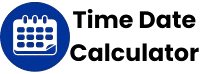Add or Subtract Time Durations
Enter time durations in hours and minutes. Click “Add Another Duration” to include more entries. Use “Sum All Durations” to add up all listed times. Use “Subtract (First – Second)” to find the difference between the first two durations you entered. Results are displayed in standard hours & minutes, and also in decimal hours and total minutes.
In every facet of life, from intricate project timelines to the daily grind of work hours and personal scheduling, accurate time calculation is an indispensable skill. The ability to precisely add time or subtract time durations without errors can significantly impact efficiency, financial accuracy, and overall productivity. This is precisely where an Hours and Minutes Calculator emerges as a powerful digital solution. Moving beyond manual counting and the complexities of converting minutes to decimal fractions, this specialized time calculator provides instant and reliable results for summing or finding the time difference between multiple time durations. If you’ve ever found yourself grappling with timesheets, payroll calculation, or simply needed to calculate total hours for an event, this comprehensive guide will illuminate how an Hours and Minutes Calculator simplifies these and many other time-related calculations, making it a vital asset for seamless time management.
What is an Hours and Minutes Calculator? ➕➖
An Hours and Minutes Calculator is an advanced online tool specifically designed to perform arithmetic operations (addition and subtraction) on time durations expressed in hours and minutes. Unlike basic time converters that might only translate between units, this calculator functions as a true time arithmetic calculator. It allows users to input multiple time segments in a human-readable hours and minutes format (e.g., 2 hours 30 minutes, 1 hour 45 minutes) and then either sum all durations together or subtract time to find the time difference between specific entries. The results are presented in various practical formats, including standard hours and minutes, decimal hours, and total minutes. This makes it an ideal work hours calculator, time logger, or a general time addition and subtraction tool for a myriad of applications, from project management to workforce scheduling and personal time tracking.
Why Use an Hours and Minutes Calculator? 🤔
The widespread utility and increasing necessity of an Hours and Minutes Calculator are rooted in its capacity to bring unparalleled precision and efficiency to time management processes. In countless professional and personal scenarios, precise time calculations directly influence financial outcomes, operational effectiveness, and the accuracy of records.
Firstly, uncompromising accuracy is a paramount advantage. Manually adding or subtracting multiple time durations, especially when dealing with crossing hourly or daily boundaries, or when combining mixed units (e.g., 1 hour 50 minutes + 2 hours 30 minutes), is highly susceptible to human error. Mistakes can lead to incorrect payroll, inaccurate client invoices, or flawed project budget estimates. An online time calculator automates this intricate process entirely, meticulously performing every time addition or time subtraction with perfect precision. This is critical for maintaining financial integrity and trust in areas like freelance billing, employee compensation, and project costing. It ensures that your time data is consistent and reliable.
Secondly, the remarkable time-saving aspect is a compelling reason for its adoption. Imagine the tedious and error-prone task of manually summing work hours from multiple timesheets for a pay period, or calculating the time difference between shift start and end times for numerous employees. This manual effort can consume significant administrative time. The Hours and Minutes Calculator delivers instant results, drastically cutting down on manual arithmetic and freeing up valuable time for more strategic tasks. This efficiency is invaluable for payroll administrators, accountants, project managers, small business owners, and any individual who routinely handles large volumes of time data for tracking and reporting.
Furthermore, its user-friendliness and versatility make it a preferred choice for a broad user base. The calculator allows for easy input of hours and minutes in a format that’s natural for humans, eliminating the need for prior conversion. Its ability to both add time and subtract time, along with providing multiple output formats (decimal hours and total minutes), caters to diverse reporting needs. This time management tool streamlines complex time calculations, allowing for more efficient data management, accurate financial processes, and improved overall productivity across various sectors.
How to Use the Hours and Minutes Calculator: A Step-by-Step Guide 🚀
Operating an Hours and Minutes Calculator is designed to be highly intuitive and straightforward, enabling anyone to perform complex time arithmetic with ease. The process is interactive, allowing you to add multiple time durations and choose your desired operation.
Step 1: Access the Calculator 🌐
Your journey with the Hours and Minutes Calculator begins by navigating to its online platform in your web browser. You can typically find this specialized utility by searching online for terms such as “hours and minutes calculator,” “time adder calculator,” “time difference calculator,” or “work hours calculator.” Once the web page is loaded, you will be presented with a clean interface featuring initial input fields for at least two time durations.
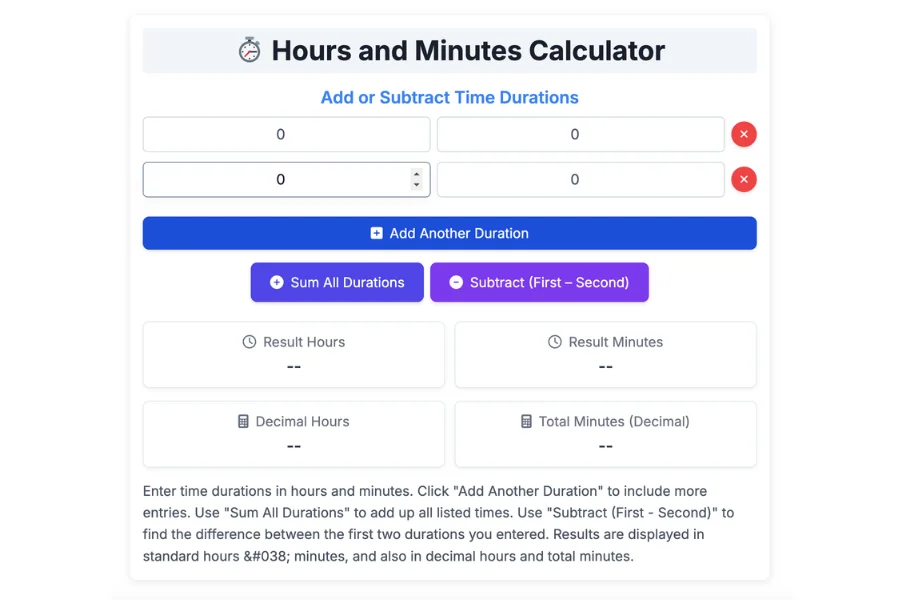
Step 2: Input Your Time Durations 🔢
The core of the calculator involves entering the time segments you wish to add or subtract. You’ll see input fields organized into rows, typically with separate boxes for “Hours” and “Minutes” for each duration.
- Enter Hours: For each duration, type the whole number representing the hours component. For example, if a task took 3 hours and 25 minutes, you would enter
3in the hours field. - Enter Minutes: In the corresponding minutes field for each duration, type the whole number representing the minutes component. For 3 hours and 25 minutes, you would enter
25here. Remember that minutes should generally be between 0 and 59. The calculator’s built-in validation will typically alert you if you input invalid values.
Step 3: Add More Durations (If Needed) ➕
If you have more than two time durations to sum, or if you want to perform a subtraction between two specific durations out of many, you can add more input rows. Locate the “Add Another Duration” button (often with a fas fa-plus-square icon). Clicking this button will dynamically generate a new row of “Hours” and “Minutes” input fields, allowing you to include more time segments in your time calculation. You can add as many rows as needed for your specific scenario.
Step 4: Choose Your Operation: Sum or Subtract 🧮
Once all your time durations are entered, you need to select the operation you wish to perform. The calculator provides dedicated buttons for its main functions:
- “Sum All Durations” (often with a
fas fa-plus-circleicon): Click this button if you want toadd up all listed timesfrom every row you’ve entered. This is ideal for calculatingtotal work hours, combinedproject times, or the overallduration of multiple events. - “Subtract (First – Second)” (often with a
fas fa-minus-circleicon): Click this button if you want to find thetime differencebetween the first two durations you entered. This is useful for calculatingnet work time(e.g., total shift minus break time) or thedifference between two times. It typically takes the first duration and subtracts the second. The calculator will often alert you if the second duration is larger than the first, as a negative time is generally not represented in this context.
Step 5: View Your Calculation Results ✅
Immediately after clicking either the “Sum All Durations” or “Subtract (First – Second)” button, the Hours and Minutes Calculator will instantly display your results in a dedicated output area. The results are typically presented in multiple formats for comprehensive understanding:
- Result Hours & Result Minutes: This is the most straightforward, human-readable output, showing the final time duration broken down into standard
hours and minutes. For instance, “7 hours and 15 minutes.” - Decimal Hours: This output converts the final result into a single decimal number (e.g., 7.25 hours for 7 hours 15 minutes). This format is crucial for
payroll systems,invoicing, anddata analysisas it allows for easy multiplication byhourly rates. - Total Minutes (Decimal): This output shows the final result expressed purely in
total minutes. For 7 hours and 15 minutes, this would be 435 minutes. This is useful for confirming the granular sum or difference.
An explanation text below the results will dynamically update, summarizing the operation performed and the final converted values, ensuring clarity.
By following these interactive steps, you can effectively use an Hours and Minutes Calculator to simplify all your time arithmetic tasks, ensuring accuracy and saving valuable time.
Understanding the Calculator’s Operations ➕➖
The Hours and Minutes Calculator offers distinct operational modes, each designed to address specific time management challenges. Understanding these operations is key to leveraging the tool’s full potential for precise time calculations.
Sum All Durations: Time Addition Made Easy ➕
The Sum All Durations function is the calculator’s primary time addition capability. It allows users to combine multiple individual time durations into one cumulative total. This is an incredibly common need in various settings, from professional time logging to personal event planning.
Step-by-Step Example: Calculating Total Work Hours
Suppose you worked the following shifts over a few days:
- Day 1: 8 hours 30 minutes
- Day 2: 7 hours 45 minutes
- Day 3: 9 hours 15 minutes
You want to calculate total hours worked.
- Input Durations:
- Row 1: Hours:
8, Minutes:30 - Row 2: Hours:
7, Minutes:45 - Row 3: Hours:
9, Minutes:15
- Row 1: Hours:
- Add Rows: Click “Add Another Duration” twice to get three input rows.
- Perform Calculation: Click “Sum All Durations.”
- View Result:
- Result Hours:
25 - Result Minutes:
30 - Decimal Hours:
25.5000 - Total Minutes:
1530
- Result Hours:
The calculator quickly determines that the total time worked is 25 hours and 30 minutes, equivalent to 25.50 decimal hours. This add time calculator functionality is indispensable for payroll, project tracking, and time aggregation.
Subtract Durations: Finding the Time Difference ➖
The Subtract (First - Second) function allows you to find the time difference between two specific time durations. This is crucial for scenarios where you need to exclude certain periods (like breaks) or compare the lengths of two distinct events.
Step-by-Step Example: Calculating Net Work Time
You worked an 8-hour shift, but you took a 45-minute lunch break. You want to know your net work hours.
- Input Durations:
- Row 1 (Total Shift): Hours:
8, Minutes:0 - Row 2 (Lunch Break): Hours:
0, Minutes:45
- Row 1 (Total Shift): Hours:
- Perform Calculation: Click “Subtract (First – Second).”
- View Result:
- Result Hours:
7 - Result Minutes:
15 - Decimal Hours:
7.2500 - Total Minutes:
435
- Result Hours:
The calculator instantly shows that your net work hours for the day were 7 hours and 15 minutes. This time difference calculator helps in precise time logging and overtime calculation, ensuring accuracy in payroll and billing.
Outputs of the Hours and Minutes Calculator 📊
Beyond simply performing arithmetic, the Hours and Minutes Calculator provides its results in multiple formats, catering to various time management needs and ensuring versatile application.
Standard Hours & Minutes: The Everyday Format ⏱️
This is the most natural and widely understood way of expressing time duration. The calculator converts the final sum or difference back into a clear representation of hours and minutes (e.g., “10 hours and 45 minutes”). This format is ideal for human readability, scheduling meetings, estimating task lengths in everyday language, and presenting time data in a user-friendly manner on timesheets or reports intended for general consumption.
Decimal Hours: The Professional Standard 📈
Decimal hours express the total time duration as a single numerical value, where the fractional part denotes minutes as a proportion of an hour (e.g., 15 minutes = 0.25 hours, 30 minutes = 0.5 hours). This format is universally adopted in professional contexts for its ease of use in calculations.
- Why it’s important:
Payroll systems,accounting software, andproject management toolsoften require time to be entered or processed indecimal hours. Multiplying anhourly ratebydecimal hoursis straightforward (e.g.,$20/hour * 7.75 hours = $155.00). - The calculator precisely converts the combined
hours and minutesinto this format, often rounded to a fixednumber of decimal placesfor consistency, which is crucial foraccurate billingandwage calculation.
Total Minutes (Decimal): The Granular Foundation 🔢
This output represents the entire duration of the final result expressed solely in minutes. While the actual display might show it as an integer, the underlying calculation for decimal hours uses this granular sum.
- Why it’s useful: It provides a concrete
minute countwhich can be valuable for quick verification, for converting to other minute-based units (like seconds), or for specific reporting requirements that demand an exacttotal minutesfigure. It also highlights the precise granular value that forms the basis of all othertime conversions.
By offering these diverse output formats, the Hours and Minutes Calculator ensures that users have the flexibility to interpret and apply their time calculations in the most suitable way for their specific needs, enhancing time reporting capabilities.
Features of the Hours and Minutes Calculator ✨
A sophisticated Hours and Minutes Calculator is equipped with several user-centric features that significantly enhance its efficiency, accuracy, and overall utility for time calculation and time management.
- Multi-Row Input for Durations: A standout feature, the ability to add multiple input rows for
hours and minutesallows users to sum numerous time segments simultaneously, ideal for aggregatingwork hoursover a period or listingtask durationswithin a project. - Add/Remove Duration Rows: The “Add Another Duration” button provides flexibility, letting users easily expand the input fields. Conversely, the “Remove Row” button allows for quick deletion of individual entries, making the interface adaptable to varying calculation needs.
- Clear and Intuitive Interface: The calculator boasts a clean, uncluttered, and highly user-friendly design. Clearly labeled input fields, distinct operation buttons (“Sum,” “Subtract”), and clear output sections make the tool accessible even for first-time users.
- Precise Arithmetic Operations: The underlying logic accurately handles the complexities of
time additionandtime subtraction, including carrying over minutes to hours or borrowing hours to minutes, ensuring mathematically correct results. - Multiple Output Formats: As detailed earlier, providing results in standard
hours and minutes,decimal hours, andtotal minutescaters to diverse user requirements, from human readability to direct integration withpayrollandaccounting software. - Robust Error Handling and Validation: The tool includes built-in validation to prevent common input errors. It checks for non-numeric values, negative hours/minutes, or minutes exceeding 59. Clear
error messagesguide users to correct their input, ensuring reliabletime calculations. - Responsive Design: A well-built
online time calculatoris optimized for various devices, including desktops, laptops, tablets, and smartphones. This responsiveness ensures consistent functionality and a positive user experience, allowing fortime calculationson the go. - Real-time or Near Real-time Feedback: While not explicitly stated for all interactions in the provided code, most modern versions of such calculators provide immediate updates to results or error messages as inputs are adjusted, enhancing user interaction and efficiency.
These combined features make the Hours and Minutes Calculator a powerful, versatile, and user-friendly resource for all your time arithmetic and time management needs.
Beyond Basic Arithmetic: Related Concepts 💡
While the Hours and Minutes Calculator excels at its core functions, understanding broader concepts related to time measurement and time management can provide deeper context and highlight its wider utility.
Work Hours and Overtime Calculation 💰
One of the most frequent applications for an Hours and Minutes Calculator is in workforce management and payroll. Employees often log their start time and end time, and might also log break times. This calculator allows for:
- Calculating
total work hours: Summing daily or weekly shifts. - Determining
net work time: Subtracting unpaid breaks from total clocked time. - Facilitating
overtime calculation: Identifying hours worked beyond standard limits (e.g., 40 hours/week) by summing regular and overtime hours separately or by subtracting standard hours from total hours.
The ability to easily convert the result to decimal hours is critical for wage calculation using hourly rates.
Time Tracking Software and Timesheets 📊
Many businesses rely on time tracking software or manual timesheets to record employee or project hours. Data from these systems often needs to be summarized or analyzed. An Hours and Minutes Calculator serves as a handy companion tool for:
- Verifying
timesheetentries: Double-checking manual calculations. - Aggregating
time data: Summing hours from multipletimesheetsor different tasks for a single report. - Converting for
reporting: Transforminghours and minutesintodecimal hoursforfinancial reportsorproject costing.
Project Management and Task Durations 🚧
In project management, tasks are assigned estimated durations, and actual time spent is tracked. This calculator can help project managers:
- Sum
task durations: To get a total estimated time for a project phase. - Calculate
time overruns: By subtracting planned duration from actual duration. - Analyze
resource utilization: By summinghours workedby a team on various project modules.
Understanding time addition and time difference at a granular level is fundamental to project planning and execution.
Time Conversion and Time Zones 🌍
While this calculator focuses on hours and minutes arithmetic, it’s part of a larger family of time conversion tools. Users might also need to convert hours to minutes, minutes to seconds, or deal with time zone differences. The calculator’s robust arithmetic provides accurate results that can then be used in conjunction with other time converters or time zone calculators for comprehensive global time management.
Understanding these related concepts highlights how an Hours and Minutes Calculator is not just a standalone tool but an integral part of a broader ecosystem for effective and accurate time management in both personal and professional spheres.
Who Can Benefit from an Hours and Minutes Calculator? 🧑💻
The versatility and precision offered by an Hours and Minutes Calculator make it an indispensable online tool for a remarkably wide array of individuals and professional fields:
- Freelancers and Independent Contractors: Essential for accurately
tracking billable hours, generating preciseinvoicesfor clients, and ensuring transparent communication regardingtime spent on projects. They use it tocalculate total hoursandtime differencesfor theirhourly billing. - Small Business Owners and Entrepreneurs: Crucial for managing
employee timesheets, streamliningpayroll processing,calculating wages(includingovertime calculation), and understandinglabor costsfor budgeting and financial analysis. This is a fundamentalwork hours calculator. - Payroll Administrators and HR Professionals: Indispensable for processing
employee hours, handlingtime-off requests, and ensuring compliance with labor laws, as they frequently need toadd timeandsubtract timeto get accuratetotal work hours. - Accountants and Bookkeepers: For accurately recording
time-based expensesand revenues, auditingtimesheets, and preparingfinancial reportswheretime dataneeds precise aggregation or differentiation. - Project Managers and Team Leaders: For
estimating task durations,tracking project progress,monitoring team productivity,allocating resources, andanalyzing project profitabilityby summing and subtractinghours workedby team members. - Virtual Assistants and Administrative Staff: For
logging work hoursfor multiple clients or diverse tasks, preparingsummary reports, and ensuring alltime entriesare consistent and accurate forbillingand record-keeping. - Students and Researchers: For
tracking study time,experiment durations,research hours, and combining/comparing these periods for academic reports or personal productivity analysis. - Event Planners and Coordinators: For
scheduling event segments,managing vendor setup and teardown times, and coordinating activities wheretime additionandtime subtractionare necessary for precise execution. - Anyone Tracking Personal Time: From
hobby timeandexercise durationstofamily activities, thistime calculatorhelps individuals gain a clearer perspective onhow much timeis truly spent on various aspects of their lives.
Essentially, if your work or personal life involves tracking time, billing by the hour, payroll, project management, scheduling, or any form of time analysis that requires adding or subtracting hours and minutes, this calculator will prove to be an invaluable time calculation tool. It effortlessly provides total hours and time differences in easily digestible formats.
Tips for Accurate Time Calculations ✅
While the Hours and Minutes Calculator is designed for intuitive use and high accuracy, adhering to a few practical guidelines can further ensure you consistently obtain the most precise and reliable results from your time calculations.
- Verify All Inputs Meticulously: The foundation of any accurate
time calculationis correct input. Always double-check thehoursandminutesentered for each duration. Even a slight typo in a minute value can lead to an incorrecttotal timeortime difference. - Ensure Minutes are 0-59: The
minutesinput field should generally only contain values from 0 to 59. While the calculator has built-in validation for this, understanding this standard prevents common errors. For example, enter “1 hour 75 minutes” as “2 hours 15 minutes” or let the calculator’s internal logic normalize it after calculation. - Understand Subtraction Logic: When using the “Subtract (First – Second)” function, be mindful that the calculator typically expects the first duration to be equal to or greater than the second. If the second duration is larger, the calculator may provide an error or a negative value (depending on implementation), indicating an invalid subtraction for a
positive duration. - Utilize “Add Another Duration” Wisely: While adding many rows is possible, try to group your
time entrieslogically. Too many rows might make input management slightly more cumbersome, though the calculator handles the sum accurately. - Interpret Multiple Output Formats: Pay attention to all three output formats: standard
hours and minutes,decimal hours, andtotal minutes. Choose the format that is most appropriate for your specific need, whether it’s forpayroll,invoicing, ortime reporting. - Use a Reputable Online Tool: Always opt for a well-established and reliable
online time calculator. These tools are programmed with robust mathematical algorithms to handletime additionandtime subtractioncorrectly, accounting forbase-60 arithmeticand ensuring dependabletime calculations. - Clear Results for New Calculations: Although the calculator doesn’t have a “Reset All” button for inputs directly, the result fields are cleared when a row is removed or if an invalid input is detected. For a completely fresh start, you might manually clear input fields or refresh the page.
By diligently applying these simple yet effective tips, you can maximize the efficiency and precision of your Hours and Minutes Calculator, making all your time arithmetic, time tracking, and time management tasks seamless and highly accurate.
Conclusion 🎉
The Hours and Minutes Calculator stands as an exceptionally practical and efficient online tool that transforms the often-complex task of adding and subtracting time durations into a simple, instantaneous operation. By allowing users to input time in the natural hours and minutes format and providing clear outputs in standard time, decimal hours, and total minutes, it demystifies time calculations and time arithmetic, making them accessible and error-free for everyone. Its intuitive design, coupled with robust features like multiple input rows and precise arithmetic, establishes it as an indispensable asset across various domains. From the critical world of payroll calculation and project management to the personal sphere of scheduling and time management, this time calculator empowers users with unparalleled accuracy and efficiency. By integrating this reliable time calculation tool into your routine, you gain the power to streamline your tasks, enhance your accuracy, and achieve greater clarity in all your hourly time management endeavors. Embrace the simplicity and precision it offers, and gain mastery over every moment, ensuring your time data is always spot-on!