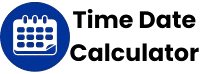Time Date Calculator
💡 How to Use This Calculator
This Date Time Calculator allows you to easily add or subtract various time durations from a specified starting point:
- Begin by selecting your desired **Start Date and Time** using the intuitive datetime picker.
- Utilize the **”Add Time Period”** button to introduce new rows, each allowing you to input specific quantities of days, hours, and minutes.
- Choose your operation: **”Add”** to advance the time, or **”Subtract”** to go back in time.
- Click **”Calculate Result”** to instantly view the new date and time after your adjustments.
- To clear all inputs and start fresh, simply click the **”Reset All”** button.
With the Time Calculator, you can add, subtract, and calculate the duration between two dates and times. A Date Calculator provides extensive functionality.
What’s Date And Time Today?
Understanding Date Formats: American vs. British English 🌍
Dates are a fundamental part of communication, but their written format can vary significantly across different regions, most notably between American and British English. These differences, while seemingly minor, can lead to confusion if not properly understood. This guide will clarify the primary ways dates are written and how to interpret them, especially when dealing with numerical formats.
Two Ways to Write a Date 📝
Dates can generally be expressed in two primary ways, each with its own advantages depending on the context and desired level of formality.
Using Entirely Numbers 🔢
One common method is to use only numbers to represent the month, day, and year. For example, 10/03/2020. This format is concise and widely used in digital contexts, forms, and informal notes. However, as we will explore, its interpretation can be ambiguous without a clear understanding of the regional standard.
Using a Combination of Words and Numbers ✍️
Alternatively, dates can be written using a combination of words and numbers, such as October 3, 2020. This method significantly reduces ambiguity, as the month is explicitly named, leaving no doubt about its intended value. This format is often preferred in formal documents, articles, and any situation where clarity is paramount.
Two Standards for Writing Today’s Date 🗓️
When writing the current date, particularly in numerical form, two main standards prevail, largely dictated by geographical location.
American English Standard: Month-Day-Year 🇺🇸
In American English, the standard format places the month first, followed by the day, and then the year. For example, October 3, 2020 or numerically, 10/03/2020. This “MM/DD/YYYY” convention is deeply ingrained in American culture and is used across various forms of communication, from official documents to everyday conversations.
British English Standard: Day-Month-Year 🇬🇧
Conversely, British English adheres to a Day-Month-Year standard. For instance, 3 October 2020 or numerically, 03/10/2020. This “DD/MM/YYYY” format is prevalent throughout the United Kingdom and many Commonwealth countries. It reflects a logical progression from the smallest unit of time (day) to the largest (year).
Writing the Date Including Weekday 📆
When including the weekday, the placement of the day of the week typically precedes the date itself, and it is usually separated by a comma.
American Format for Weekday Inclusion 🇺🇸
In American English, the weekday comes first, followed by the month, day (in digits), and year, with a comma separating the weekday from the rest of the date. For example: Sunday, October 3, 2020.
British Format for Weekday Inclusion 🇬🇧
In British English, the weekday also comes first, followed by the day (in digits), month (word), and year. The comma typically separates the weekday from the rest of the date. For example: Sunday, 3 October 2020.
It’s important to note that there is generally no comma between the date and the year in the British format when the month is written out.
Different Standards Can Cause Confusion 🤯
The existence of these different numerical date standards can easily lead to misunderstanding, especially in international communication or when data is exchanged across regions.
For example, if you encounter the date 10/03/2020 written with only digits, it can be interpreted in two distinct ways:
- October 3, 2020 (American interpretation: Month/Day/Year)
- March 10, 2020 (British interpretation: Day/Month/Year)
This ambiguity highlights why it is often better to write the name of the month explicitly, particularly in contexts where clarity is paramount and the audience might be diverse. Using October 3, 2020 or 3 October 2020 leaves no room for misinterpretation.
Abbreviations for Day of the Week 🗓️
To further streamline date writing, especially in informal or space-constrained contexts, days of the week are often abbreviated.
- Sunday – Sun.
- Monday – Mon.
- Tuesday – Tue. or Tues.
- Wednesday – Wed.
- Thursday – Thu.
- Friday – Fri.
- Saturday – Sat.
Abbreviations for Months 📅
Similarly, months also have common abbreviations that are widely recognized.
- January – Jan.
- February – Feb.
- March – Mar.
- April – Apr.
- May – May
- June – Jun.
- July – Jul.
- August – Aug.
- September – Sep. or Sept.
- October – Oct.
- November – Nov.
- December – Dec.
Understanding these conventions and their potential for ambiguity is key to effective and clear communication in a globalized world. When in doubt, writing out the full month name is always the safest approach to ensure your date is interpreted correctly
Mastering Time: Your Comprehensive Date Time Calculator Guide 🗓️
In our fast-paced world, managing time is more crucial than ever. From personal planning to professional deadlines, accurately calculating dates and times can be a complex task. This is where a reliable date time calculator becomes an indispensable tool. Far more than just a simple calendar, these powerful utilities offer precision and flexibility, allowing you to navigate the intricacies of time with ease. Whether you need to determine the exact time duration between two moments or project a future date by adding days to date, a date time calculator simplifies these calculations, saving you valuable time and preventing errors.
What Exactly is a Time Date Calculator? 🤔
At its core, a date time calculator is an online tool designed to perform various operations involving dates and times. Unlike a basic calendar that merely displays dates, this advanced utility allows users to manipulate temporal data. It can calculate days between dates, determine a specific date after adding days, hours, or minutes to a starting point, or even figure out the exact time difference between two given timestamps. Think of it as your personal time-travel assistant, capable of looking forward or backward in the calendar with precise measurements.
The functionality extends beyond simple arithmetic. A robust date time calculator can handle complex scenarios, such as calculating project timelines, determining payment due dates, or even personal milestones like how many days since a significant event. Its versatility makes it a go-to resource for a wide array of users, from students managing assignment deadlines to professionals coordinating international projects. The convenience of having such a powerful calculator online means you no longer need to manually count days on a calendar or perform intricate mental arithmetic.
How to Use This Calculator: A Step-by-Step Guide 🚀
Using a date time calculator is designed to be intuitive, even for those who aren’t tech-savvy. Our specific calculator, built for clarity and efficiency, follows a straightforward process to ensure you get accurate results every time. Follow these steps to master its functions and unlock its full potential.
Step 1: Setting Your Starting Point 📍
The journey begins with defining your reference point in time. You will find a field labeled “Start Date and Time.” This is where you input the initial date and time from which all your calculations will originate. Simply click on the input field, and a datetime picker will appear. You can then navigate through the calendar to select the desired year, month, and day. For the time, you can precisely set the hours and minutes. For instance, if you want to calculate something from “July 17, 2025, at 4:30 PM,” you would select that specific date and time. This initial input is crucial as it forms the baseline for all subsequent additions or subtractions.
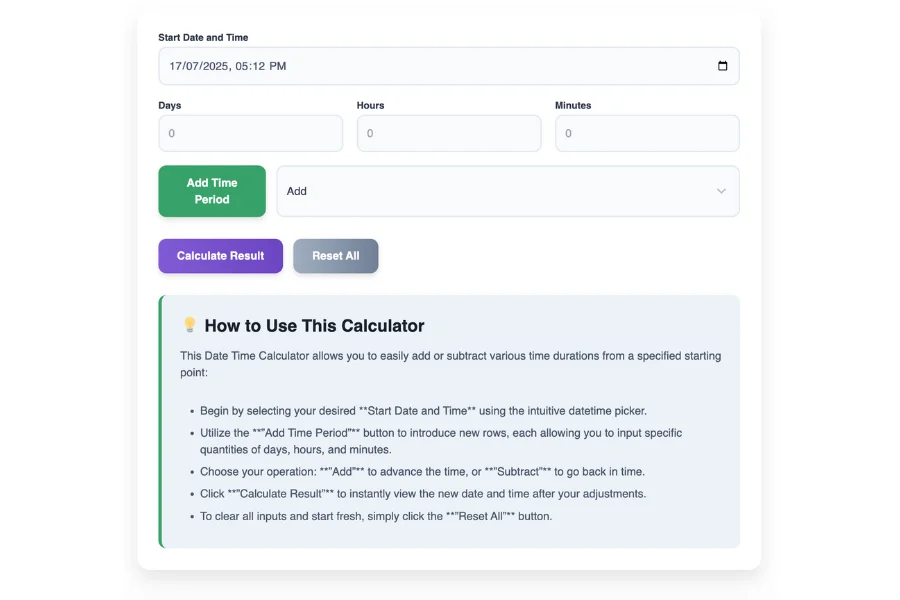
Step 2: Adding Your Time Periods ➕
Once your starting date and time are set, you can begin to specify the durations you wish to add or subtract. Below the “Start Date and Time” field, you’ll notice sections for adding “Days,” “Hours,” and “Minutes.” Each row allows you to input a specific quantity for each unit. For example, if you need to add 15 days, 3 hours, and 45 minutes, you would enter “15” in the days field, “3” in the hours field, and “45” in the minutes field. The flexibility of this day calculator allows you to combine these units as needed. If your calculation involves multiple distinct time periods, simply click the “Add Time Period” button. This will introduce a new row of input fields, enabling you to layer different durations onto your calculation. This feature is particularly useful for complex scheduling or time duration calculator needs where you might have several intervals to account for.
Step 3: Choosing Your Operation 🔄
After inputting your time periods, the next crucial step is to decide whether you want to move forward or backward in time. Adjacent to the “Add Time Period” button, you’ll find a dropdown menu labeled “Operation.” Here, you have two primary choices: “Add” or “Subtract.”
- Select “Add” if you wish to advance the starting date and time by the total duration you’ve entered. This is ideal for projecting future deadlines, scheduling events, or simply seeing what date and time it will be after a certain period.
- Choose “Subtract” if you need to determine a past date and time by deducting the specified duration from your starting point. This can be useful for historical analysis, understanding past project start dates, or calculating how long ago a certain event occurred. Your choice here dictates the direction of your date calculation.
Step 4: Executing the Calculation and Viewing Results ✨
With your inputs defined and operation selected, it’s time to let the calculator do its work. Click the prominently displayed “Calculate Result” button. Instantly, the calculator will process your request and display the outcome in the “Calculation Result” section. This section will clearly state the new date and time, formatted for easy readability, along with a summary of the total duration added or subtracted. For example, it might say: “Adding 15 days, 3 hours, 45 minutes to July 17, 2025, 4:30 PM results in August 1, 2025, 7:15 PM.” The results are presented in a clear, concise manner, ensuring you can quickly grasp the outcome of your time calculation.
Step 5: Resetting for New Calculations 🧹
To begin a fresh calculation without manually clearing each field, simply use the “Reset All” button. This convenient feature clears all the input fields, including the starting date and time, and removes any additional time period rows you might have added. It then resets the calculator to its default state, ready for your next query. This makes the online date calculator incredibly efficient for repeated use, allowing you to quickly transition between different scenarios without hassle.
Features of a Modern Date Time Calculator 🛠️
A truly effective date time calculator is equipped with a range of features designed to enhance usability and provide comprehensive results. Beyond the basic add and subtract functions, here are some key capabilities you can expect:
Precision and Accuracy 🎯
The primary feature is its ability to provide exact calculations down to the minute. Unlike manual calculations that are prone to human error, especially when dealing with leap years or varying month lengths, a digital date time calculator ensures flawless accuracy. This precision is vital for legal, financial, and scheduling purposes where even minor discrepancies can have significant consequences. It eliminates the guesswork involved in figuring out the number of days between two dates or determining a future time between dates.
User-Friendly Interface 🧑💻
A good date time calculator boasts an intuitive and clean interface. This includes easy-to-use date and time pickers, clearly labeled input fields, and prominent action buttons. The design prioritizes user experience, making complex calculations accessible to everyone, regardless of their technical proficiency. The emphasis on simplicity ensures that you can quickly calculate dates without needing to consult a manual.
Multiple Time Period Inputs ⏱️
The ability to add multiple rows for days, hours, and minutes is a significant advantage. This feature allows users to combine various durations into a single calculation, which is incredibly useful for project management, travel planning, or any scenario involving fragmented time segments. Whether you’re figuring out a cumulative duration or breaking down a complex schedule, this functionality provides the flexibility you need.
Bidirectional Calculation ↔️
The option to either “add” or “subtract” time periods from a given start date offers immense flexibility. This bidirectional capability means the calculator can serve as both a forward-looking planner and a backward-looking analyzer. You can easily determine a future date from date or find out how many days ago a specific event occurred.
Instant Results and Clear Summaries 📈
Modern date time calculators provide instant results, eliminating any waiting time. Furthermore, the output is presented in a clear, easy-to-understand format, often including a summary of the total duration processed and the final calculated date and time. This transparency helps users verify their inputs and understand the outcome at a glance.
Why Use a Date Time Calculator? The Benefits Unveiled 🌟
The utility of a date time calculator extends across numerous personal and professional domains. Its benefits go far beyond mere convenience, offering significant advantages in accuracy, efficiency, and planning.
Eliminating Manual Errors 🚫
One of the most compelling reasons to use a date time calculator is to eradicate the potential for human error inherent in manual calculations. Counting days, especially across months with varying lengths or during leap years, can be tedious and prone to mistakes. A digital calculator performs these complex computations flawlessly, ensuring that your date difference calculator results are always precise. This is particularly critical in fields like finance, legal, or logistics where accuracy is paramount.
Saving Time and Boosting Productivity ⚡
Time is a precious commodity, and a date time calculator is a powerful tool for optimizing it. Instead of spending minutes, or even hours, manually tallying days or converting time units, the calculator provides instant results. This efficiency allows individuals and businesses to allocate their time to more productive tasks, streamlining workflows and accelerating decision-making processes. Whether you need to quickly calculate time between dates for a report or determine a project’s end date, the speed of the calculator is invaluable.
Streamlining Planning and Scheduling 📊
For anyone involved in planning, scheduling, or project management, a date time calculator is an indispensable asset. It simplifies the process of setting realistic deadlines, coordinating events, and managing timelines. You can easily project future dates for project milestones, determine the optimal start date for a task given a required duration, or even plan personal events like vacations or anniversaries by calculating days until a specific occasion. This makes it an excellent calendar calculator for all your planning needs.
Versatility for Diverse Applications 🌍
The applications of a date time calculator are incredibly diverse.
- Project Management: Calculate project durations, set intermediate milestones, and track progress by counting days from the start.
- Legal and Financial: Determine precise deadlines for contracts, calculate interest accrual periods, or assess the time elapsed since a financial transaction.
- Travel Planning: Figure out the exact duration of trips, adjust for time zone changes, or plan arrival/departure times.
- Personal Use: Track personal goals (e.g., “60 days from today”), calculate age in days, or plan future events. It’s also great for calculating days since a special occasion.
- Healthcare: Calculate gestation periods, medication schedules, or appointment intervals.
This broad utility makes it a universal tool for anyone needing to interact with time-based data.
Enhancing Understanding of Time 🧠
By providing clear, formatted results, a date time calculator can also help users better visualize and understand the passage of time. Seeing the exact number of days, hours, and minutes between two points can offer valuable insights into durations that might otherwise feel abstract. It helps in comprehending concepts like time duration and date difference more concretely.
A Practical Example: Calculating Project Completion 🏗️
Let’s walk through a practical example to illustrate the power of a date time calculator.
Imagine you’re managing a small project with a critical deadline. Your project is scheduled to begin on August 1, 2025, at 9:00 AM. You’ve estimated that the first phase will take 10 days and 5 hours. The second phase requires 7 days and 30 minutes of work, and finally, the review and approval process will take an additional 2 days, 8 hours, and 15 minutes. You need to know the exact completion date and time.
Here’s how you would use the calculator:
Setting the Initial Date and Time 📅
First, you would input “August 1, 2025, 9:00 AM” into the “Start Date and Time” field. This establishes the beginning of your project timeline.
Adding Each Project Phase 📝
Next, you would add the time periods for each phase:
- For Phase 1: Click “Add Time Period” and enter “10” in the Days field and “5” in the Hours field.
- For Phase 2: Click “Add Time Period” again and enter “7” in the Days field and “30” in the Minutes field.
- For the Review Phase: Click “Add Time Period” one more time and enter “2” in the Days field, “8” in the Hours field, and “15” in the Minutes field.
You would ensure the “Operation” is set to “Add”.
Calculating the Final Date and Time ✅
Finally, you click “Calculate Result”. The date time calculator would then process all these durations, meticulously accounting for each day, hour, and minute. The result displayed would be your project’s precise completion date and time, for instance, “Adding 19 days, 13 hours, 45 minutes to August 1, 2025, 9:00 AM results in August 20, 2025, 10:45 PM.” This gives you an accurate and reliable deadline, allowing you to communicate effectively with your team and stakeholders. This demonstrates how easily you can calculate time for complex scenarios.
In conclusion, the evolution of date time calculators from simple arithmetic tools to sophisticated online platforms underscores our continuous need to master and manipulate time. Whether for personal curiosity, academic pursuits, or professional demands, these digital assistants provide the accuracy, efficiency, and versatility required to navigate the temporal landscape with confidence. By understanding their features and applications, you can harness their power to streamline your planning, enhance your productivity, and gain a clearer perspective on the flow of time. 🕰️✨
Also check: